CRM Design: 6-Step Guide

Nowadays, a well-structured and user-friendly CRM design can help your employees do their job faster and bring more value to the business in a shorter time. Having 10+ expertise in developing and designing various CRM systems, we prepared a 6 steps guide and tips on how to design it right.
According to Fortune Business Insights, the global customer relationship management market size is accounted to be $128.97 billion by 2028. Although a custom CRM design system is a must-have option for companies, its design can create some difficulties.
Where to begin? What to consider? How to make the best product? And many other questions that push away from designing a CRM that can find individual solutions, automate processes, and improve the quality of business service. And this is exactly why we created this guide to help you overcome possible challenges and provide you with new ideas and vision about the CRM platform you want to make. Read on, and you will find out:
Discover in more detail the CRM design process from the first CRM dashboard design to the launch of the product. Learn the best examples in the global market by emphasizing the characteristic features that UX design companies should follow. Take a look at typical mistakes in CRM UX design and also find out the essential elements to add to your future CRM software to make a product of excellent quality. Use our guide and design a CRM system that performs your business to the next level.
What is a CRM system?
CRM (Customer relationship management) is software that allows you to store information, as well as effectively interact between departments and clients, which implies a lot of advantages, some of which are:
- High team productivity. With CRM, you can be sure that the most essential information about clients and transactions won’t be lost. You can also automate routine processes and make fast decisions. It all overall increases team productivity.
- Boosting business performance. CRM can enhance conversion rates by 300% because you can collect data on customer behavior and analyze the effectiveness of the sales funnel more thoroughly with its help.
- Increasing sales. Good CRM design can boost sales, for example, through related products, reduced errors, decreased time of interacting with one customer, and overall satisfaction with the level of service.
91% of US businesses with more than 10 employees now use CRM, but only some people realize that this software is more effective if it is custom-made and tailored to the company’s specific needs. The fact is that a template solution won’t give you the desired spectrum of functions, especially if you have an unusual type of activity. And this is only the start of the problem cause a custom CRM system has a number of other advantages:
- Reliable data security. With your own CRM, you don’t have to worry about data leaks. But a third-party CRM software provider can have access to your company’s information, and you won’t know about it.
- Improved efficiency. Your custom CRM design will help you better cover all work processes within the system, taking into account the specifics of your business. The new software will not only be easy to implement but also comfortable for company employees to use.
- Easy scaling. Over time, your company will inevitably face the need to scale, change and create new services in order to maintain its place among the market leaders. But how to stay competitive if your business uses standard solutions from a template product? Custom customer relationship management solves this problem as well.
- Full control. The company can prevent such problems associated with the availability of certain functions, sudden software maintenance stops, long waits for the necessary updates to solve urgent problems, and much more. Custom CRM will help provide solutions here and now.
- Exclusive rights to CRM. You reserve the rights to intellectual property, so you can use the software as you wish. There is no need to pay a monthly fee for using CRM. On the contrary, you can monetize your product by selling or renting.
Main 6 stages of the CRM design process
The process of designing a CRM system varies greatly from company to company, but it can be divided into 6 stages. Let’s look at each of them in more detail.
Stage 1. Discover your business goals and challenges
Goals are specific planned results. For example, your CRM system will help increase the number of processed leads by 30%, cut operating costs in half, provide data to refine the company’s strategy, and so on.
Challenges are individual problems that you must solve to achieve the final goals. This may relate to the establishment of business processes, the improvement of mailing lists, the organization of collective planning, etc.
At this CRM design process stage, you need to find the main business goals and challenges, just try to ask yourself questions like:
- What results to expect in terms of growth, revenue, and customer satisfaction after the CRM system implementation?
- Also, think about how the CRM can support customer referrals.
- What are the current pain points in the sales and customer service processes?
- What are the most common company complaints received from employees and clients?
- What business processes can be simplified with a CRM system?
- How to improve communication between sales, marketing, and customer service departments?

SWOT analysis.
Stage 2. Analyze top competitors
Competitive analysis is a stage that is used by many experienced product design companies in the UK and all over the world design firms. It is needed to identify worth-to-follow features that you can implement in your CRM design. At this step, it is also necessary to collect the complete information about competitor companies, CRM systems, websites, important features of commercial activities, and internal processes, for example:
- Technologies
- Design
- Marketing strategies
- User reviews
- Work organization
From the information received, you should gather assumptions about how your competitors solve the problems you face too, and also find unique features to solve those problems your competitors could not cover.
Stage 3. Conduct user interviews
User interviews will help you turn possible assumptions into really useful features in CRM UI design. To begin with, you can determine the vital roles that should be provided in the system. For example:
- The manager will accept applications
- The customer will place an order
- The courier will deliver the product
- And so on
By talking with active users, you can understand which of your ideas will be helpful and which have flaws and still need improvement.
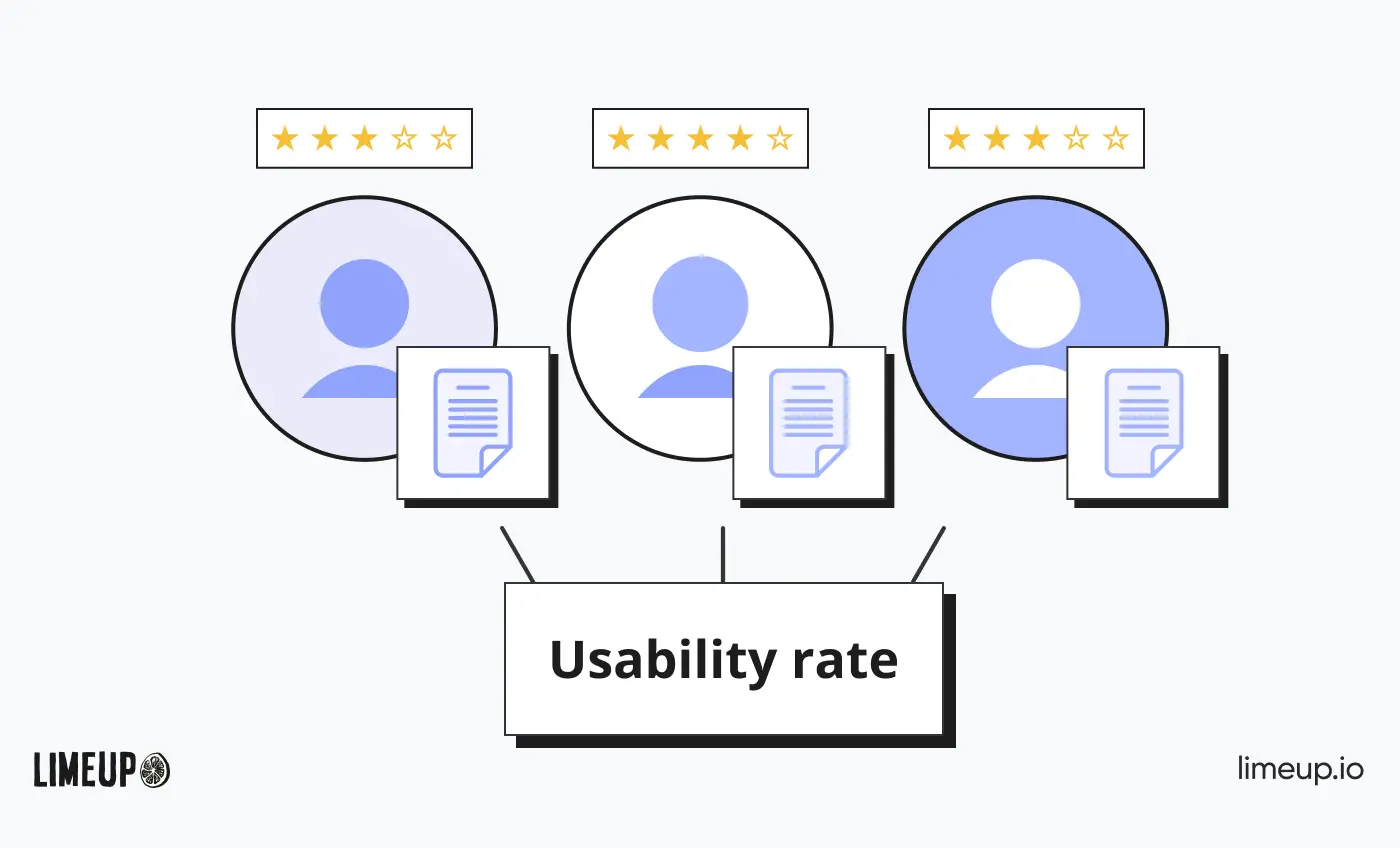
Example of collecting data from users.
Stage 4. Create information architecture
Information architecture helps visualize the CRM design structure using the data obtained from the past stages. At this step, it is crucial to distribute how the data will be stored, classified, and retrieved in order to satisfy the needs of all users in the CRM system. The information architecture of a CRM system includes:
- Organizational systems
- Hierarchical structures
- Sequential structures and possible scenarios
- Matrix structures with navigation methods and more
Stage 5. Develop wireframes and CRM design prototypes
Developers study data from research and create an optimized CRM system, considering all the recommendations and conditions. They make:
- Wireframe. First, you need to design a wireframe to help define the structure and layout of the system interface.
- Prototype. Next, you should develop a clickable prototype with the product’s full functionality.
At this step company also need to detect errors and eliminate the incorrect operation of the system or its individual processes.
Stage 6. CRM UX design
As one of the top UX design companies in London, we advise making an intuitive CRM UI design that addresses the pain points of all parties in the system. At this stage, specialists need to:
- Create a graphic design. UX specialists design the most comfortable style concept that will improve navigation, increase the emphasis on the vital elements of the system, and so on.
- Collect reviews. They gather first feedback from CRM parties that will help to understand how convenient the product is and what shortcomings they still need to deal with.
- Design a working product. UX experts put the finishing touches on the CRM design, improving everything to the last pixel, and after that, developers transform mockups into a working CRM program, which is being tested and improved.
CRM UX design is a must-have to improve the experience of using the product and minimize the cost of creating a finished CRM.

CRM high-fidelity wireframe example.
Effective CRM design examples
Studies of best practices and examples are a great way to understand how your product will work and what exactly it lacks to become indispensable for your business. Each of the CRM systems offered for the analysis is a highly demanded product that has conquered more than one million users, and below, you will find out why.
1. Salesforce
It is estimated that nearly 150,000 companies use Salesforce as their primary CRM system. This applies to KFC, Amazon, Walmart, Toyota, and many other corporations. So this is a great example to follow and to research for many product design companies.
| Software Options | CRM Interface | Special Features |
| This product can be customized endlessly, adding new features that are most crucial to a particular business. The basic version of Lightning Essentials includes must-follow features such as a contact manager with email account integration and reminders. | This is one of the CRM design examples that looks very clean and without frills. The color palette is as neutral as possible, which is the right decision in terms of UX, as the user is not distracted by anything while working. | The developers managed to fit so much on the CRM dashboard design organically. When you open this CRM system design for the first time, you can get lost in the amount of displayed information. But over time, it becomes clear and very helpful. You can use visualization of the sales funnel and a graph with sources of income like Salesforce did to help with adaptation. |
2. Hubspot
Hubspot is the second market leader in customer relationship management systems, which is often compared to Salesforce. However, this product is most suitable for small companies since it does not have extensive functionality.
| Software Options | CRM Interface | Special Features |
| The set of functionality is standard for CRM systems, but it is worth paying attention that the client is at the head of the Hubspot system, and marketing, sales, and support service revolve around him. This approach focuses on building long-term client relationships and increasing LTV. | Hubspot has a clean CRM design in the most neutral colors. At the same time, the system draws the user's attention in bright colors to the most essential points in the system. | Hubspot wins by being an intuitive and user-friendly product. Easy navigation allows new users to adapt quickly and accelerates learning with hints, which makes it possible to get the most out of the product almost immediately. |
3. Zoho
The last but not the worst CRM design example is Zoho. This is an Indian small business CRM with modern Ajax tools. It has advanced functionality for sales management, which will be a great solution to add to your custom CRM.
| Software Options | CRM Interface | Special Features |
| The strengths of this CRM are management, control, and analytics, so this system is better suited for use by owners and managers of companies. There is less customization than in previous CRM design examples, but the user can still modify additional features and add extensions to the system to tailor it to individual business needs. | Zoho is great for small businesses due to its easy-to-use interface. Unobtrusive colors dilute the CRM software interface and make it pleasant for long time use. | The developers focused on improving business efficiency through deep work with statistics. Versatile analytics and forecasting are must-have options if you want to do succession planning. |
How can you improve the CRM design?
Usually, it is not enough to create just a functional CRM design. The top products have highlights that make using CRM simply irreplaceable. Here are some tips that can help you find yours.
Avoid overloaded interface
As you can see from the CRM design examples above, it is essential not to clutter up the software interface to provide easy and quick access to the system’s main functions. This directly affects the system’s efficiency and your employees’ productivity. Of course, designing something unique and standing out with your own style is a great idea, but it’s very easy to overdo it. A bunch of objects, color schemes, shadows, and style incompatibility can turn an ordinary icon or button into a difficult riddle that needs to be solved.
Solution: As American designer Joe Sparano once said, “Good design is obvious. Great design is transparent”. Therefore, try to use a limited amount of information, controls, and colors, use intuitive icons, and reduce the number of transitions from one dashboard to another in your CRM design.
Highlight important things
Use the principle of visual hierarchy, which will help emphasize the more noteworthy information, and make the secondary less bright and noticeable, cause CRM designs can often have blurry borders. This will help to avoid cases when you can see how the most priority options for the user merge in the background with those that do not require special attention.
Solution: Firstly, discover the functions and objects that will be used most often. Then highlight them with special colors that will stand out from the rest. This will help design a simpler and more intuitive interface when designing a CRM system.
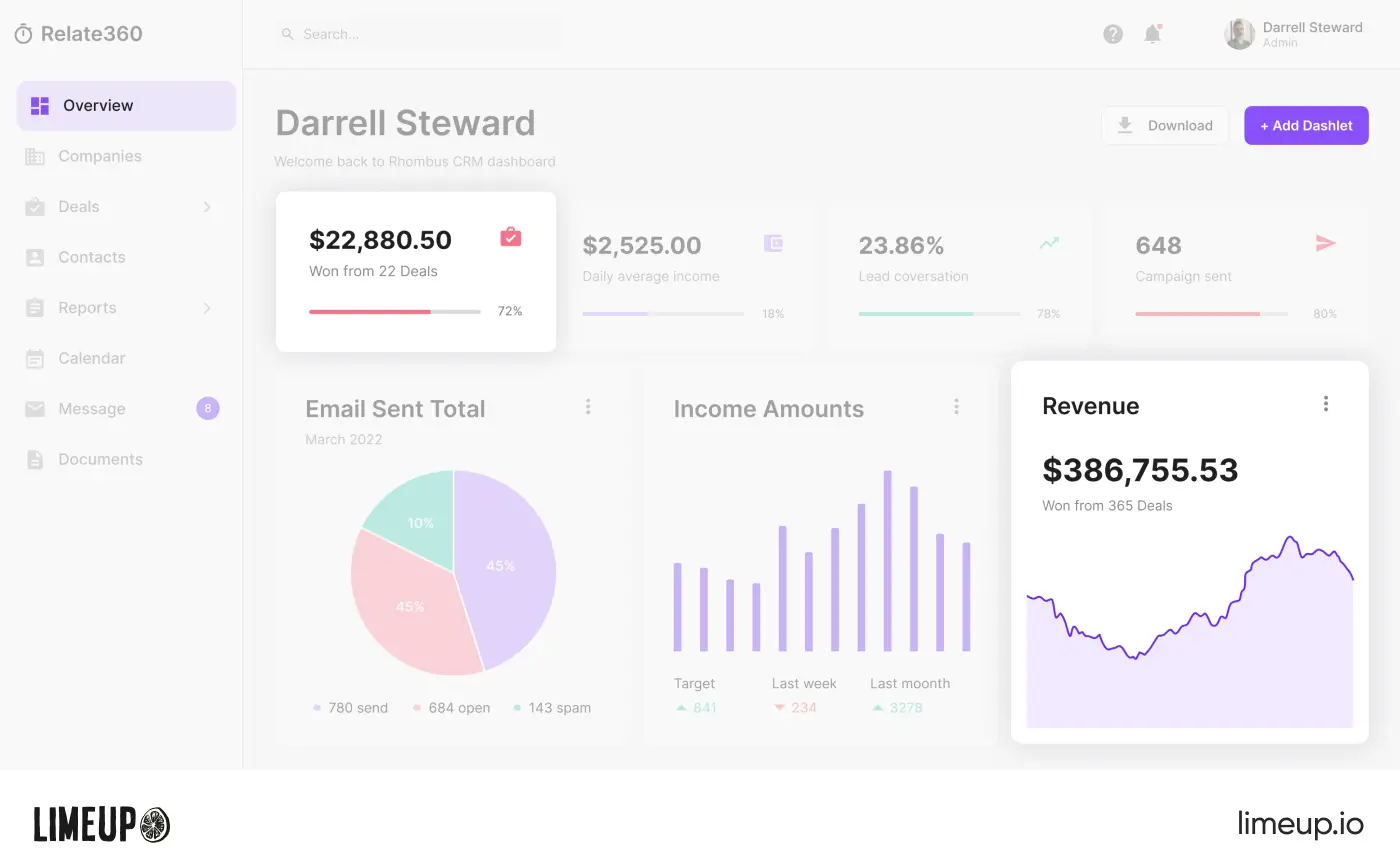
Important features highlight example.
Make it simple
Sometimes, the variety of features can be confusing and burden the user unnecessarily. If your employees select only a few options from a feature and rarely or never select the rest, why not eliminate them?
Solution: Create a list with basic functionality in CRM design, such as a database, reporting, sales funnel, and more. Then use research to find out what features your users may not need. Thus, it will be easier and faster for them to choose the most suitable option, and therefore increase the efficiency of working with your CRM system.
Design consistent onboarding
We all know how to explore something new and unknown. Sometimes it scares us, and sometimes it puzzles us for hours. But the well-structured onboarding process of your CRM will deprive you of this headache. Therefore, each element in the system must have an answer to the questions “Where?”, “How?” and “Why?”.
Solution: Make an assistance tool when designing a CRM platform. Lead the user by the hand through your system, from entering CRM and familiarizing with basic functionality ending with cost planning and annual reports. Remember that the first experience of using the CRM software will make an impression that will remain in the minds of your employees for a long time.
Analyze, analyze, and analyze again
Software such as Salesforce and Hubspot would not be leaders in the market if they did not go through more than one hundred improvements. Therefore, it is worth remembering that a quality product cannot be designed in a short period of time, and of course, you should not ignore the analysis of your CRM design. Sometimes you have to return to the previous stages of system development, but the result is worth it.
Solution: Collect feedback on your work, view best practices, and compare them with your future CRM, conduct in-depth tests to find bugs and system faults, and make timely upgrades. As a result, you will get a great UX CRM design that meets all the needs of your users.
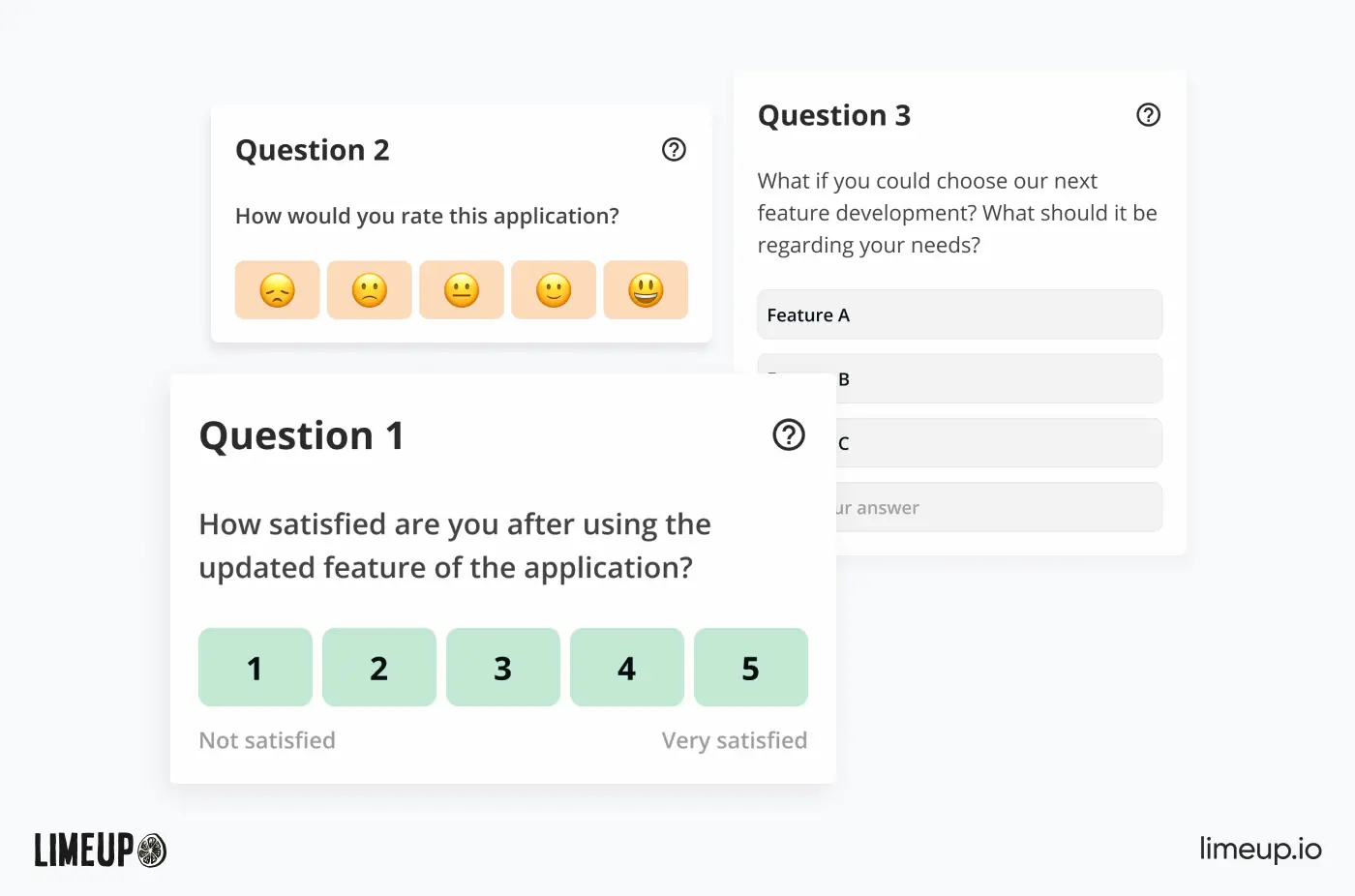
Feedback analysis example.
What mistakes to avoid in CRM design?
The process of designing a CRM platform is a difficult task, during which it is not uncommon to get lost in the amount of information and forget about the design of the interface. Here are some of the mistakes that can be made with CRM system design.
Complicated navigation
Typically, decision-makers are not typical users or performers. Too often, CRM systems are implemented without a clear understanding of how the software will be used in real-life scenarios. According to McKinsey, employees spend an average of 1.8 hours every day and 9.3 hours per week searching and gathering information. However, the help of experienced UX designers will help improve the usability of your CRM design and make it easier for users to operate it.
Functional system problems
Too small a range of functions imposes restrictions on the users’ work, which is why you should always consider how CRM platform will fully cover their work needs. At the same time, too rich product functionality can confuse and complicate its use, thereby reducing user productivity. Like Salesforce, for example, where there are too many elements in the sidebar, it is easy for the user to get lost at first. Find a balance to which you can adapt without undue overload.
Wrong color palette
Incorrect colors in CRM designs can disturb users during a long time of work in CRM. Remember that colors are more about practicality than outrageousness. The right colors will also make it easier to navigate the system and improve the user experience. Use the color wheel to check your selected color palette for harmony and similarity.
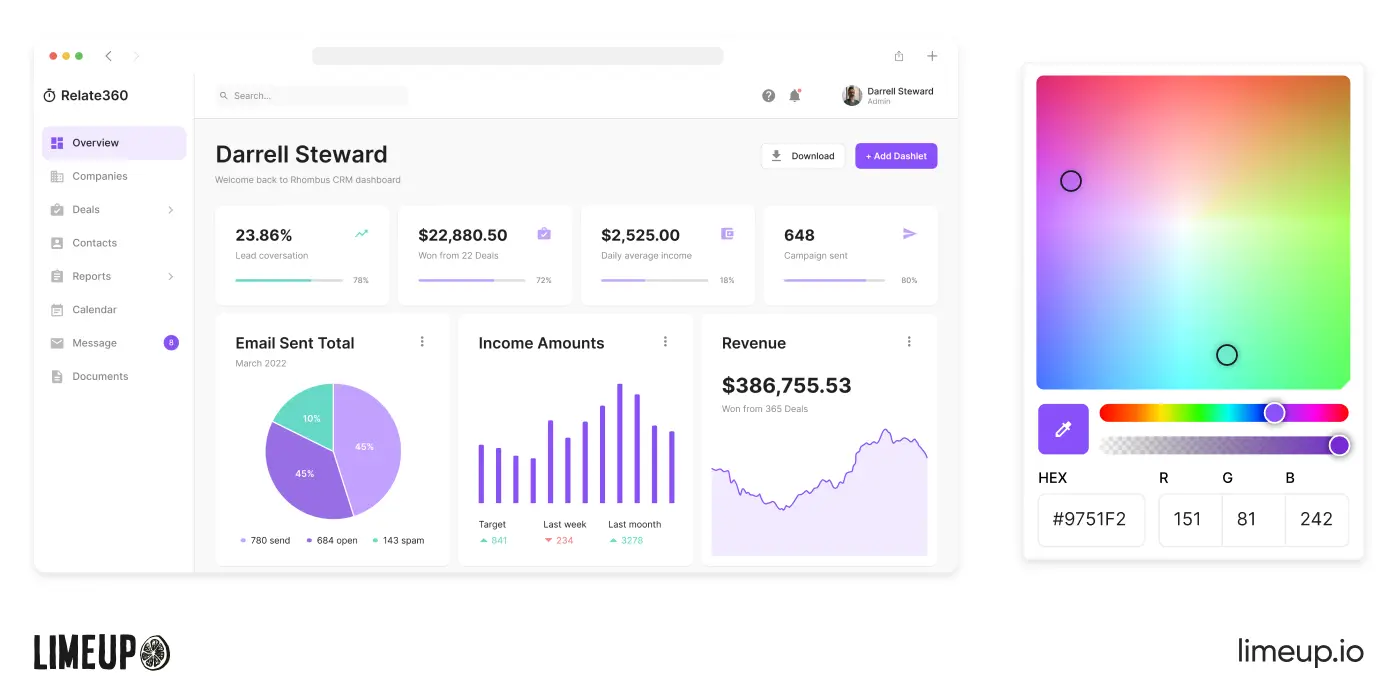
Right color palette example.
Lack of scalability and adaptation
Every business strives to grow, but will your CRM system do it with you? Your product must be able to handle heavy loads of concurrent users without compromising system performance. Also, during the designing of a product, it is worth considering future changes in business processes and adapting the CRM system design to them. In other cases, CRM will not be up to date, and your business will have to spend a lot of resources on a new or revised version. New possible autonomous processes, additional departments, and the lack of updating old ones are only a small part of what skilled UX designers consider when designing a custom CRM platform.
CRM doesn’t work on mobile devices
In most cases, CRM systems are actively used while working in offices. But the product should still have a mobile version. You can really worsen the efficiency of the work without it. The mobile version of the product allows you to quickly interact between departments and with potential buyers during the journey, quickly resolve issues that have arisen, never miss significant company news, and much more.
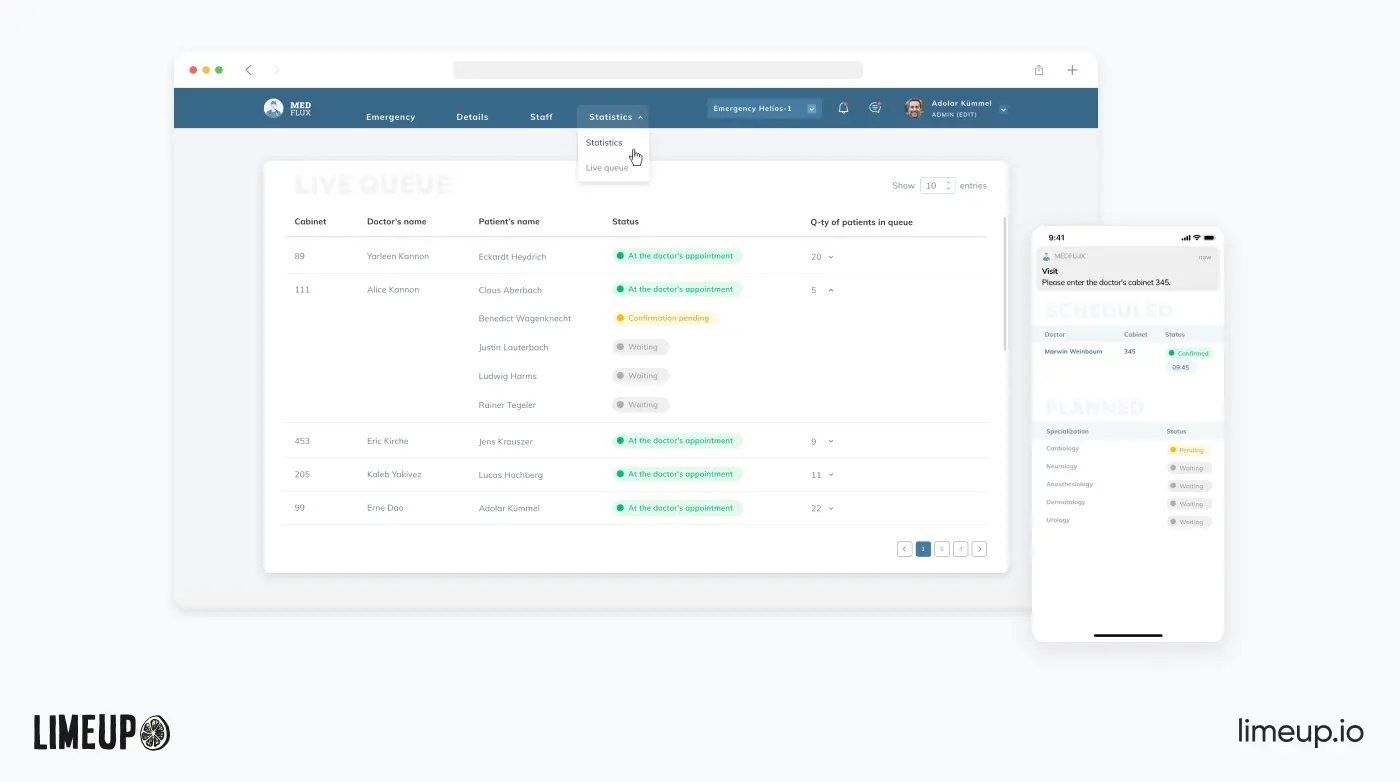
An example of the CRM for patient management.
Looking for CRM system design?
In the absence of experience in programming and a design team in the state, the most relevant for your company would be to order the creation of CRM from a third-party team.
This will help you get a well-structured CRM system that will fully meet the needs of the firm and cope with all tasks.
Contact us and get a step-by-step plan for creating a user-friendly CRM system with all necessary design standards.
Why should you choose Limeup?
- Your problem is ours too. Our team cares about the brand’s reputation, so we do our best to design a high-quality product with the latest developments and well-functioning mechanisms of work.
- Our work is not in vain. We are one of the top product design companies in London that have won quite a few positive testimonials, successfully completed many projects, and been on the market for 10+ years.
- We work for decent outcomes. Take a look at our work in fintech, healthcare, real estate, and other industries, and see for yourself the quality of our work.
With our team of experienced mid-and senior-level web designers, you will go through all stages of the CRM system design process with ongoing product design services support:
- First contact. From the first call, you get ready-made answers about our work on your project. We listen closely to your wishes in order to realize them reliably in the future. After that, we will draw up a work plan. Our team will constantly notify you about the deadlines, tasks, and gradual progress in the course of the project so you can make only the right expectations for delivery.
- Discovery. We study the structure of your business inside and out, understand its needs, and discover essential elements that your future CRM design will cover. Our research also touches on the target audience to determine crucial user pain points. In addition, we conduct in-depth competitor analysis to resolve how your new product will be able to stand out from the rest.
- User journey. At this stage, we draw up a structure and scenarios for the passage of typical users through the product, such as authorization, registration, main screen, and so on. All information will be provided schematically. On this basis, we will carry out tests and possible improvements.
- Clickable wireframe. As soon as our specialists compile the correct information architecture, they will design a clickable wireframe for you, taking into account all your needs. It will have a blank white look without UX CRM design, allowing us to avoid possible errors at an early stage and fix the product at a lower cost.
- User story. At this step, we design user stories where the CRM parties perform real typical target actions to achieve their desired results. This point includes the creation of effective functionality with an intuitive CRM system design in a product prototype. Our skillful UX design experts come up with strategies to smooth the design to save the user from the possible difficulties of operating your product.
- Feedback from the target audience. Next, we carefully collect feedback from the audience that will use your product. At this stage, we test the designed user stories to check out how a typical user understands the functionality and whether it is convenient and realistic to achieve the task.
- UX design. Our experienced specialists make a full CRM system design and select the most creative style for the product using harmonious colors. It will make the resource intelligently attractive and intuitive so the user can reach a certain logical point in the interface without any problems.
Hire product designers and be sure that your work will be completed on time. Get in touch with our team today, and you will receive UX design solutions for your CRM according to your wishes. Entrust fine work to us, prevent the occurrence of problems, and satisfy with the result.

