Top 15 Free Copywriting Tools in 2026

Marketers and writers face a constant challenge of creating high-quality content in large volumes. The use of AI-assisted copywriting tools is a standard that helps teams to produce content up to 60% more in quantity and of the same quality, plus cutting the editing time down to about half.
By 2026 it is all but certain that the writing assistants will have transitioned into smart environments with features such as integration, multilingual output, and faster workflows.
To help you discover the best copywriting tools, our writers have tried out hundreds of copywriter tools, compiled the best ones into this list, and included some personal favourite tools that they use daily in producing content for Limeup.
List of the best copywriting tools
1.Grammarly
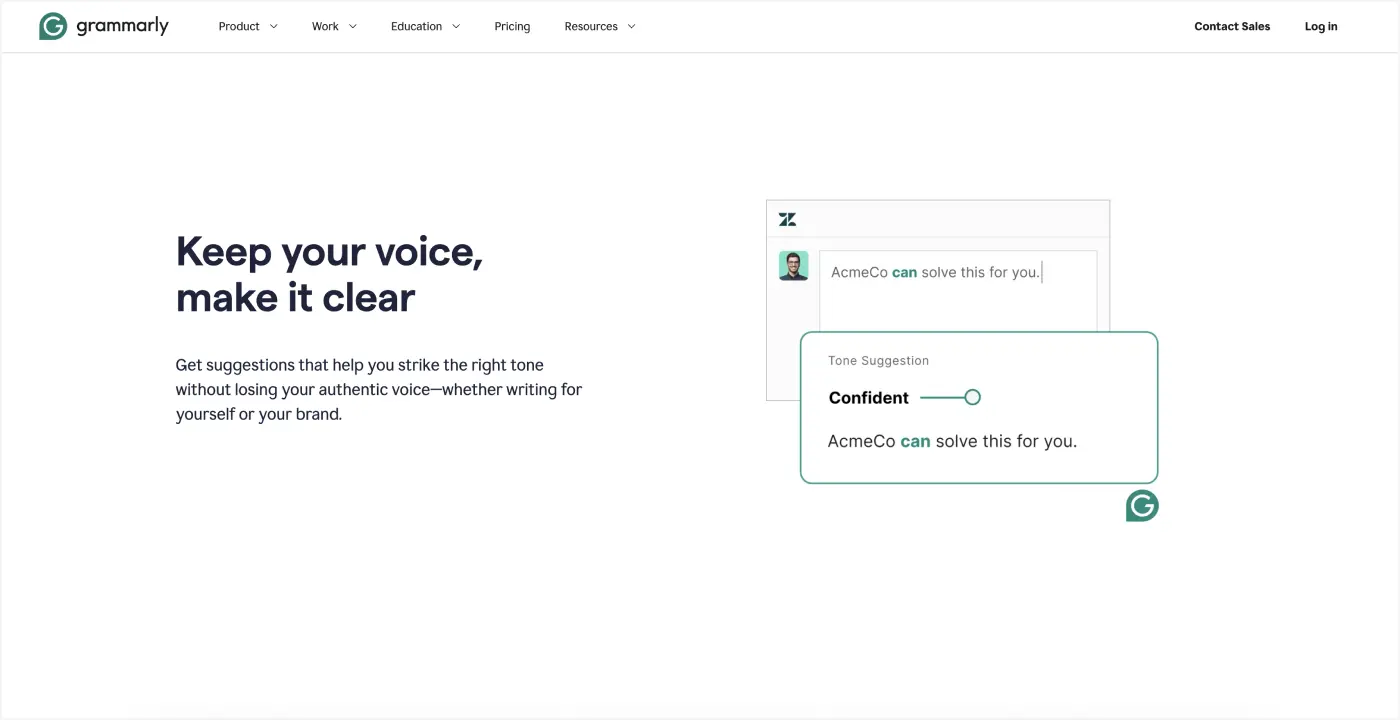
If you want readers and search engines to take your content seriously, it has to be free from typos and errors so that it’s easy to read and digest.
Grammarly’s powerful copywriting tool guarantees that you never make embarrassing grammar mistakes. It scans your text for all types of grammatical errors and highlights the problematic words or expressions, offering replacements and explanations for all your mistakes.
Grammarly detects issues in real-time, so you can make changes on the fly and focus on what really counts: creating high-quality content your readers will love.
Key features
- Real‑time grammar, spelling, and clarity corrections across web and desktop apps.
- Tone suggestions and vocabulary enhancements to match your content’s purpose.
- Plagiarism detection to help ensure originality.
- Works in browsers, Google Docs, Microsoft Word, Slack and email, plus multilingual support expanding beyond English.
- AI agents assist with context‑aware suggestions and writing guidance where available.
Pricing
You can use a free plan with limited features at no charge. For the ultimate editing experience, you can choose one of the paid plans.
The Pro plan starts at about $12 per month when billed annually and includes advanced rewriting, plagiarism checks, and expanded AI‑assisted suggestions.
Grammarly Enterprise provides custom pricing for larger teams with additional management and security features.
2.Hemingway Editor
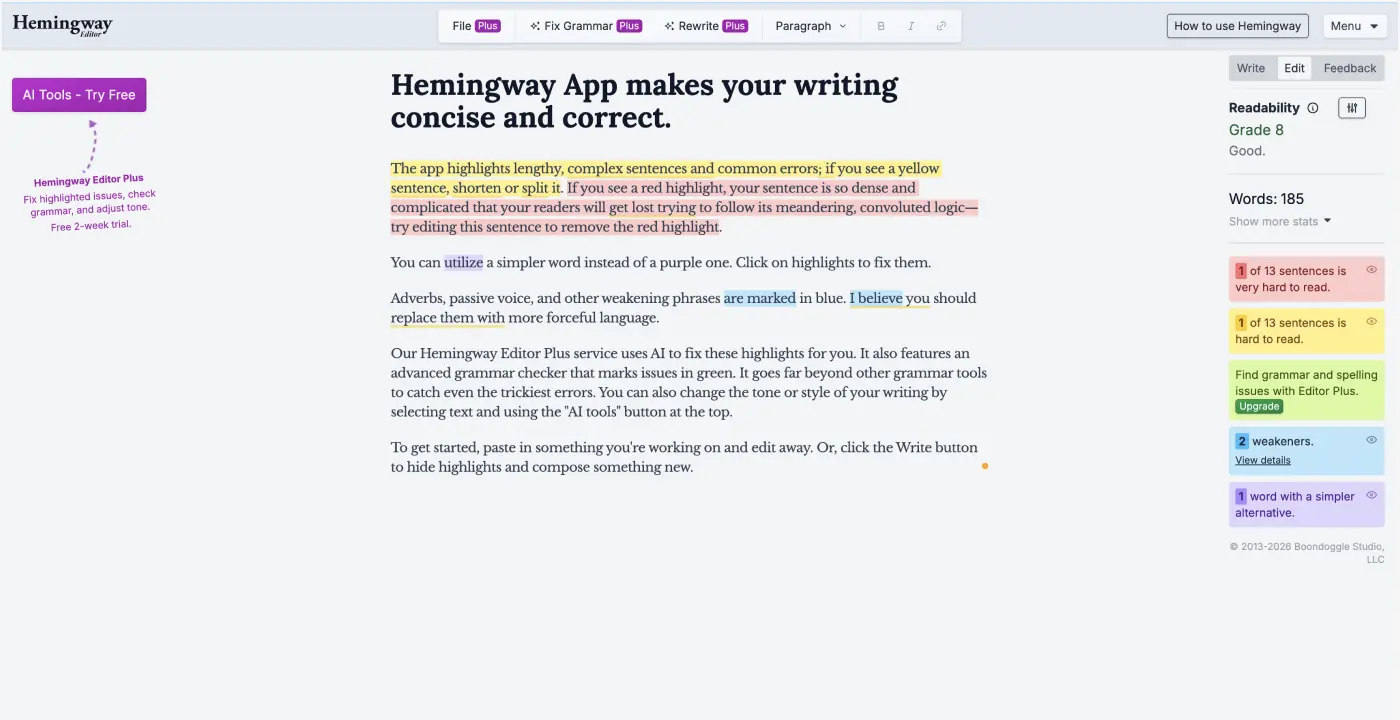
Hemingway Editor is a free copywriting tool that primarily aims at ensuring the readability and the clarity of a text. It does this by identifying the difficult, lengthy, and passive constructions in the text and proposing simpler alternatives to them.
Besides, it gives the scores for the reading level and the feedback in a user-friendly manner so that you can soon make your content very clear. The desktop and online versions allow editing without distractions and assist writers who want their texts to be clear and lively — perfect for blogs, web content, and marketing materials where plain and easy writing counts.
Key features
Simply paste your text into the app, and it will highlight sentence structure, grammar, word choice, and passive voice with different colors, allowing you to make real-time changes:
- Yellow highlight tells you that the sentence is challenging to read
- Red means that the sentence is very hard to read
- Purple marks words that have simpler alternatives
- Blue is for adverbs and weakening phrases
- Green highlights passive voices.
Hemingway makes it easy to work alongside other editors. You can export your edited copy to txt, pdf, or docx formats.
Hemingway Editor is completely offline-friendly. You can write anywhere with it, whether on the road or in a coffee shop with spotty Wi-Fi.
Pricing
Hemingway Editor can be used online for free with standard readability tools. The desktop version is $19.99 as a single purchase and provides offline access and export options. Hemingway Editor Plus costs around $8.33 per month on an annual plan for individual users, with larger plans for teams or heavier usage.
3.Copyscape
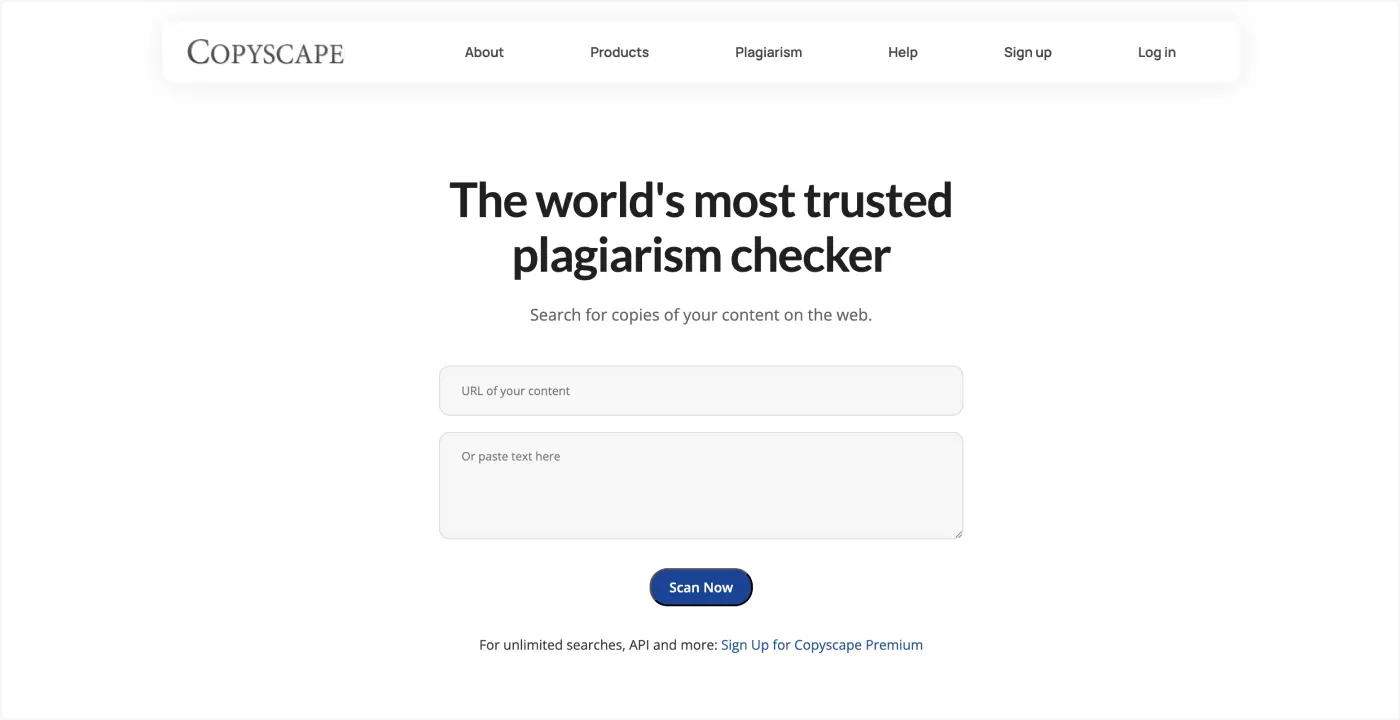
Copyscape is the industry standard for plagiarism detection that confirms if a given content has been published on the internet elsewhere. The process involves comparing the text or URL submitted by the user with billions of indexed pages to locate exact and close to exact matches.
This process is very helpful for authors, editors, and content owners as it assures them of quality and also safeguards them from the problems of duplicate content. Also, many teams validate their content using Copyscape just before it is published so that they do not incur losses due to search engine penalties or theft of their content.
It has two main copywriting tools for checking duplicated content: Copysentry and Copyscape Premium.
Key features
- Web‑wide duplicate content scanning to find instances of copied text.
- Batch scanning of multiple URLs for comprehensive checks.
- Copysentry monitoring alerts you when copies of your content appear online.
- API integration supports automated checks in workflows or content pipelines.
- Simple, fast reports that highlight matching content sources.
Pricing
Copyscape Premium costs 3 cents for the first 200 words plus 1 cent for each additional 100 words. Copysentry’s standard plan charges $4.95 per month for weekly checks of up to 10 pages, plus an additional 0.25 cents per page after this. The professional plan offers daily reviews but costs $19.95 per month.
4.AnswerThePublic
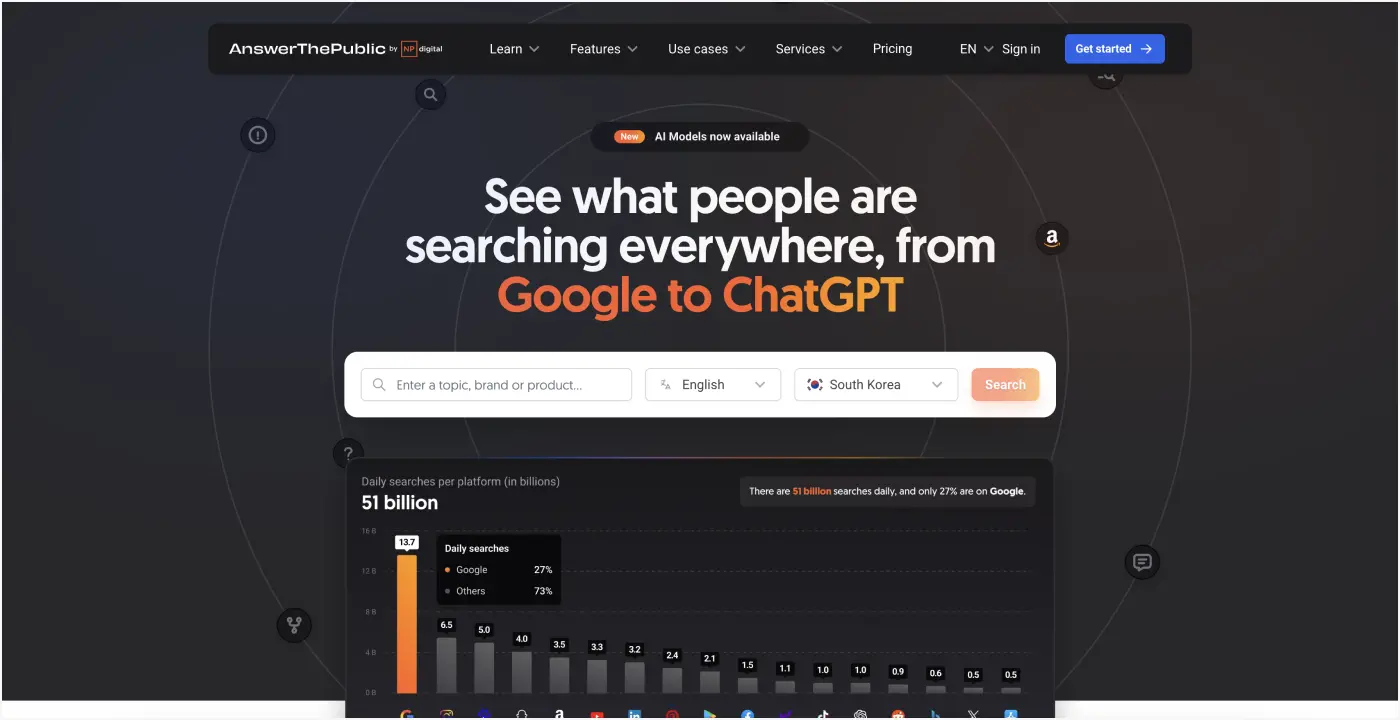
AnswerThePublic is a keyword generator that helps you identify content opportunities. It removes the guesswork and increases the conversion rate by generating relevant questions based on your product or service.
This copywriting tool shows audience issues and trending themes by displaying search patterns around a topic. These insights can be used to create campaign content, blog articles, FAQs, and headlines.
Key features
- Generates content ideas and question‑based keywords from search data.
- Provides a visual “search cloud” that maps common queries and trending terms.
- Helps you understand user intent and tailor copy to real audience language.
- Useful for planning SEO‑aligned content calendars and topic clusters.
Pricing
You can pay $99 monthly for a pro version that allows unlimited searches and more reporting options. To save costs, buy an annual subscription for $79 per month. For bigger teams, AnswerThePublic offers an Expert monthly subscription for $199.
5.CopyAI
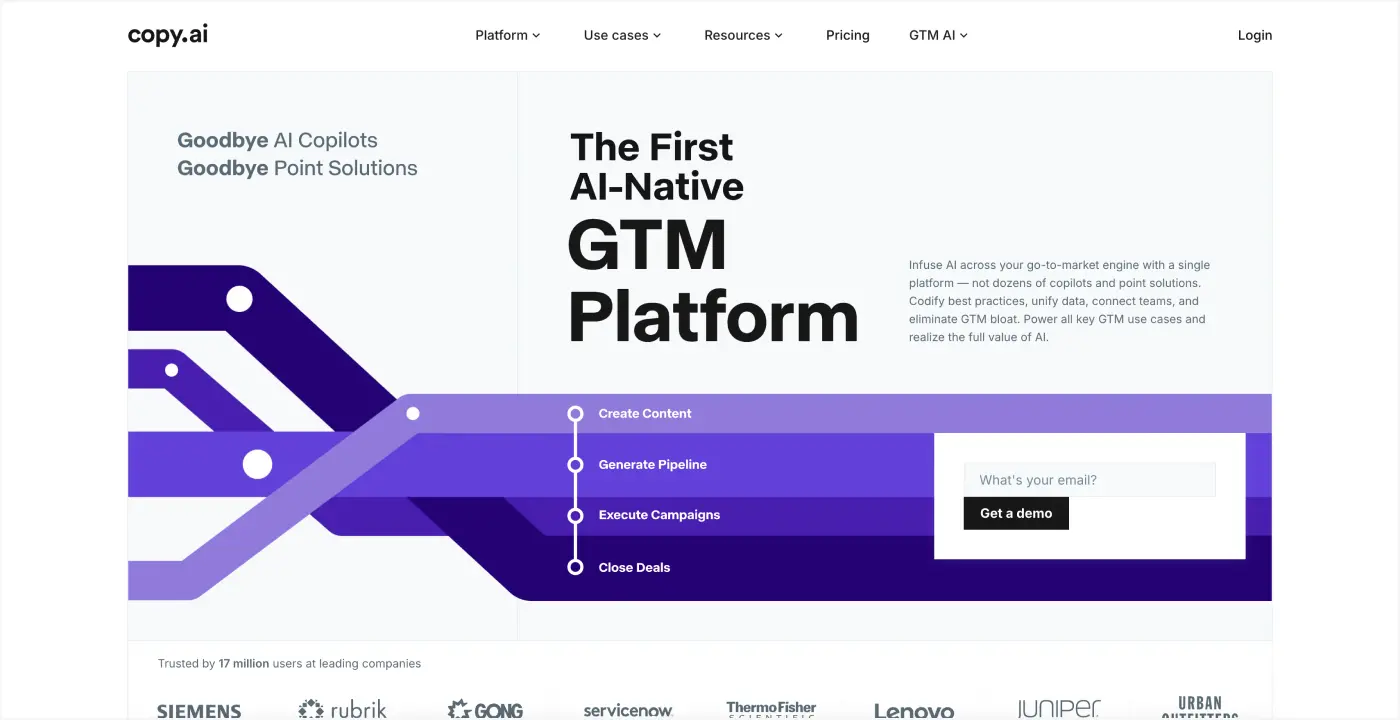
Using AI-powered copywriting tools to write copy is a brand-new and revolutionary way to reach your audience. AI works in two ways — it can generate entire pieces of content out of thin air or enhance the existing text.
Writing the perfect headline, article, or email can be tricky. CopyAI helps you beat writer’s block with suggestions that are guaranteed to work.
CopyAI is a machine reading and writing software with advanced AI language models, the world’s most advanced AI short-written language model. CopyAI instantly creates an authentic, human-like copy in several different styles.
Key features
- Generates content for blogs, emails, social media, ads, and other formats in multiple styles and tones.
- Over 90 content-generation tools for everything from short-form copy to full-length articles.
- Allows customization of brand voice and tone, such as professional, witty, or friendly.
- Includes AI-powered suggestions to overcome writer’s block and improve sentence structure.
- Multi-language support and integrations with popular content tools for enhanced workflow.
Pricing
Depending on your needs, there are three plans available. Each plan gives you over 90+ copywriting tools, but you are limited to 2,000 words per month when using this copywriting tool for free. The $49 Pro plan enables you to write from 40,000 to 300,000+ words per month.
For teams of more than 20 people, Copy.ai can build a custom plan to suit your needs.
6.Jasper
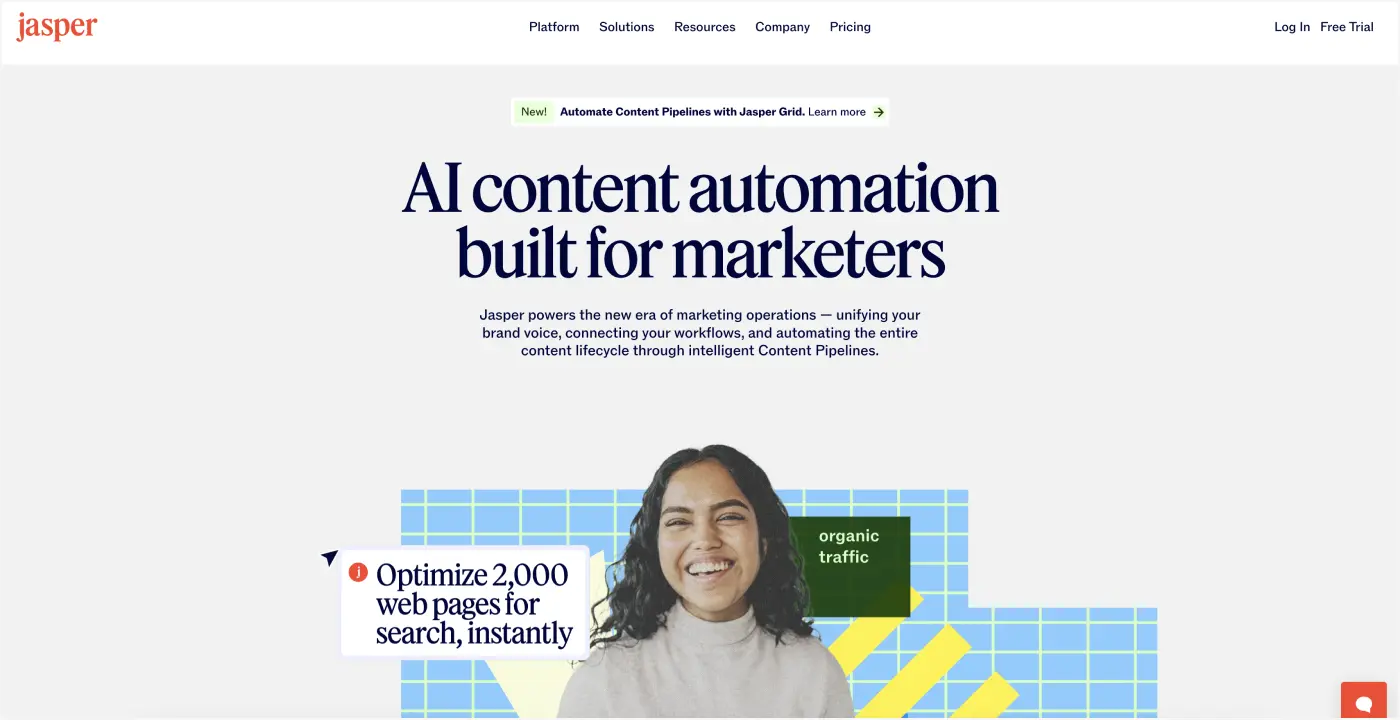
Jasper is designed for everyone who struggles to find ideas for blog posts and needs an extra push. Jasper opens your mind to new possibilities with its suite of content-generation tools.
Jasper is an AI-based copywriting tool that helps you create high-converting sales pages and emails. With this tool, you can write better copy for ads, headlines, and video scripts in a few minutes without having design and SEO skills.
Key features
- AI-generated content with over 50 templates for blog posts, ad copy, email sequences, and more.
- Customizable tone, style, and voice to match brand personality.
- Long-form content assistant for articles, reports, and guides with workflow tools for outlines, research, and rewriting.
- Integration with popular platforms like SurferSEO for content optimisation and Google Docs for collaboration.
- Multi-language support makes it suitable for global marketing campaigns.
Pricing
With the $40 Starter plan, you can access 50+ AI copy generators for a short-form copy. You must purchase the Boss Mode plan for $82 per month to create full-length content. The Business plan for large enterprises allows you to add custom words, user packages, and billing options; contact the Jasper team for a demo.
Pricing for each plan is calculated based on the word count you need to produce each month, but you will have an opportunity to try each plan with a free trial period. Also, you can save 17% when choosing an annual payment option.
7.Writesonic
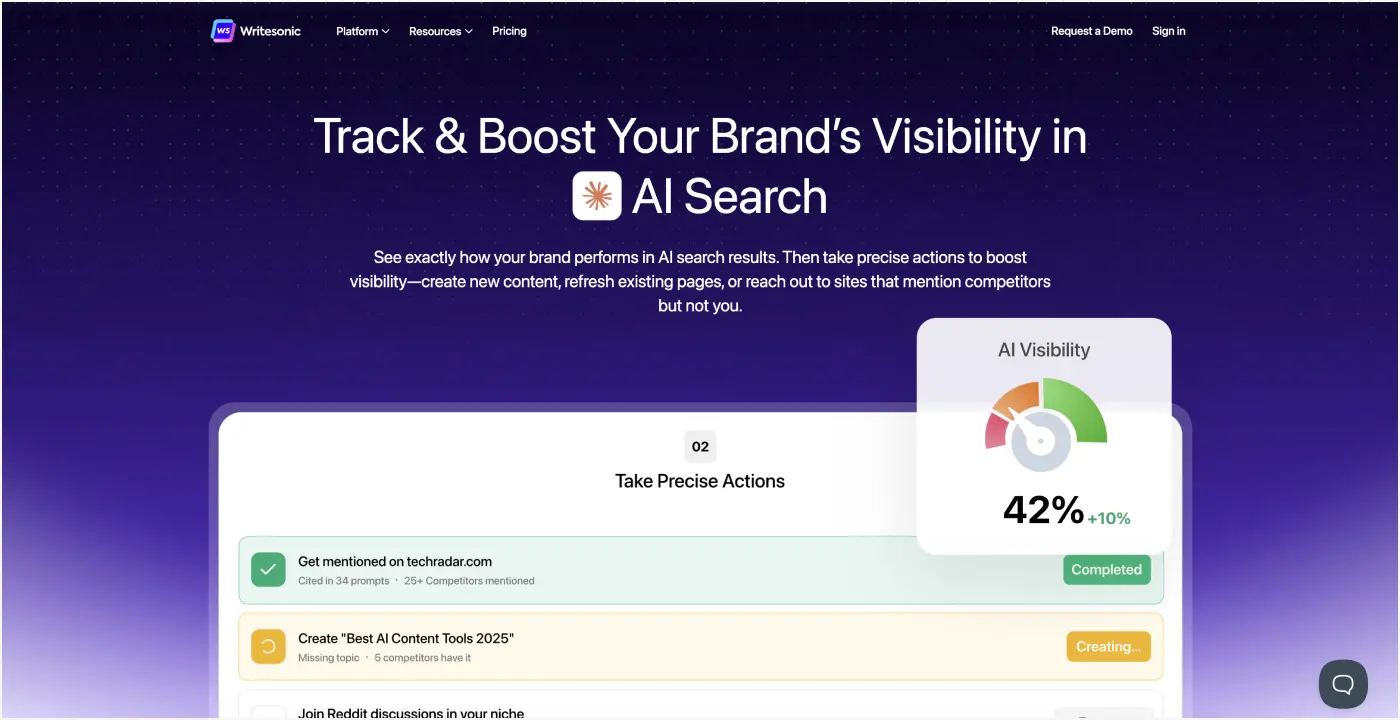
The best thing about Writesonic is that this copywriting tool can create high-quality long-form content like articles and blogs. It works equally well for marketing teams, agencies, eCommerce companies, and individual copywriters looking to speed up their process.
Writesonic remains a practical tool for AI‑assisted content creation, especially where speed and versatility matter. In 2026, it’s often compared with tools like Jasper, CopyAI, and Rytr, but stands out for its landing page generator, template variety, and balance of usability and power.
Key features
- AI content generation for blogs, landing pages, ads, product descriptions, and emails.
- Dedicated landing page creator that builds SEO‑optimized pages from a few inputs.
- Long‑form article writer that can produce 1,500+ word pieces with topic prompts.
- Templates for campaigns, social media posts, and e‑commerce content.
- Multi‑language support and workflow integrations for teams.
Pricing
Writesonic has a free tier with limited credits and access to basic templates. Paid plans start with a Short‑Form plan at around $15 per month (about $10/month with annual billing), which focuses on ads, product descriptions, and short content.
The Long‑Form plan is around $19 per month (about $13/month billed annually), unlocking capabilities for full articles, blogs, and ebooks. Higher‑tier or team plans provide more credits and advanced features.
8.Copysmith
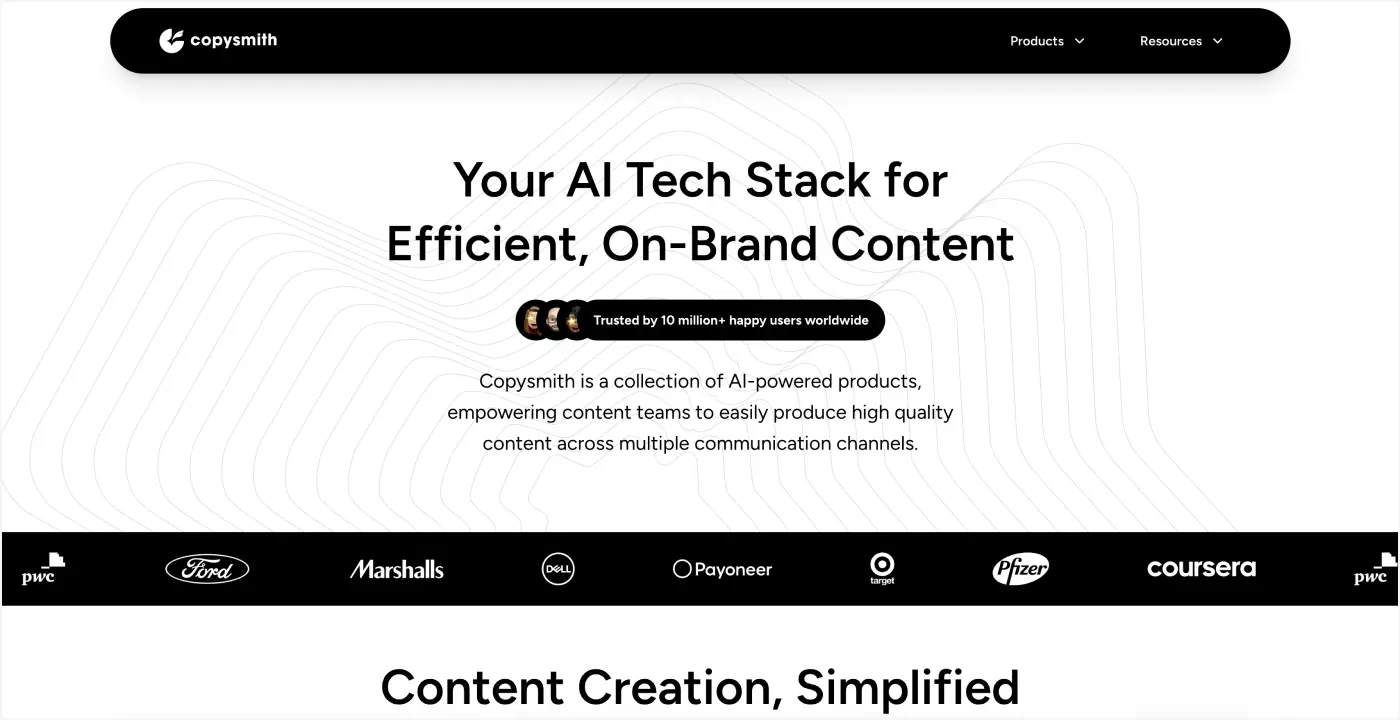
Copysmith is one of the best copywriting tools that can help you write like a pro. Its copywriting algorithms ensure that your work is tailored to your target audience, so you can drive more traffic to your site.
It is helpful for agencies and internal marketing teams that require scalable workflows, template libraries, and integrated plagiarism checks because it integrates content creation with collaboration tools.
Key features
- AI‑generated content for ads, product descriptions, blog ideas, and more using a library of templates.
- Plagiarism detection to help ensure originality and avoid SEO penalties.
- Integration with third‑party platforms such as Google Ads, Shopify, and SEO tools to streamline content workflows.
- Centralised workspace for storing, organising, and collaborating on copy with team members.
Pricing
Copysmith does not maintain a constant free plan, nevertheless, it provides a trial for 7 days. The Starter package is priced at approximately $19 monthly (or $190 yearly) and provides functionalities such as a restricted number of plagiarism verification reports and basic integrations.
The Professional package costs about $59 per month (or $590 per year), permitting up to 260,000 words of generation and an increased number of plagiarism checks. For bigger groups or business needs, Copysmith has custom-priced plans which include unlimited use and sophisticated features.
9.Wordtune
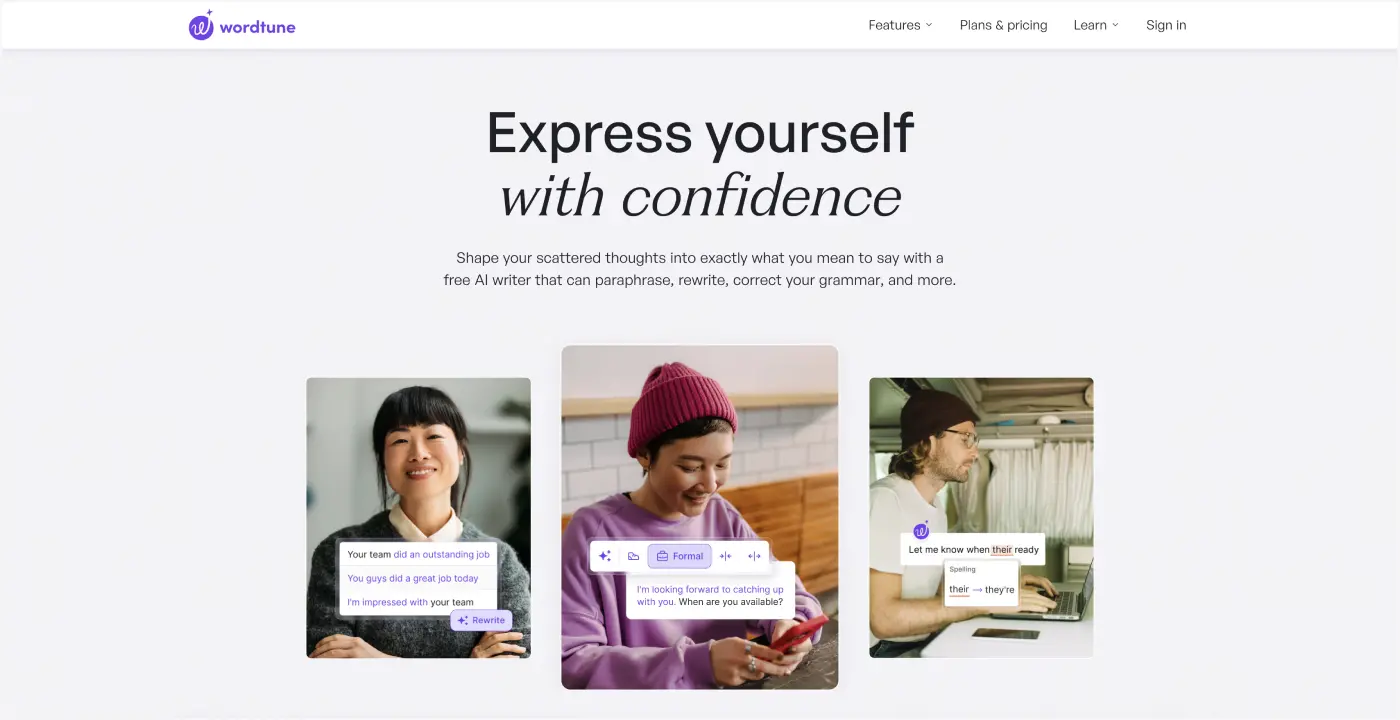
Wordtune works alongside you in real time, helping you rephrase and reword your content without sacrificing flow, tone, or meaning. This free copywriting tool is suitable for people that want to write copy and need help shaping it.
The tool operates in real time across web editors, browsers, and text fields, thus being a handy device for enhancing the quality of writing in terms of clarity, flow, and stylistic consistency without the need to manually rewrite the whole content.
Key features
- Real‑time rewriting suggestions that preserve tone and meaning.
- Multiple rewrite options (formal, casual, concise, expanded) to fit different audiences.
- Tone and length control to adjust writing style for different contexts.
- Works across web applications via browser extension or plugin, helping refine writing wherever you write.
Pricing
The basic plan of Wordtune allows users to rewrite several sentences daily at no cost through its browser extension. Subscription of around $24.99 per month or about $119 per year when paid annually unlocks premium features such as increased rewrite counts, advanced tone and length controls, and an article summarizer.
10.Google Docs
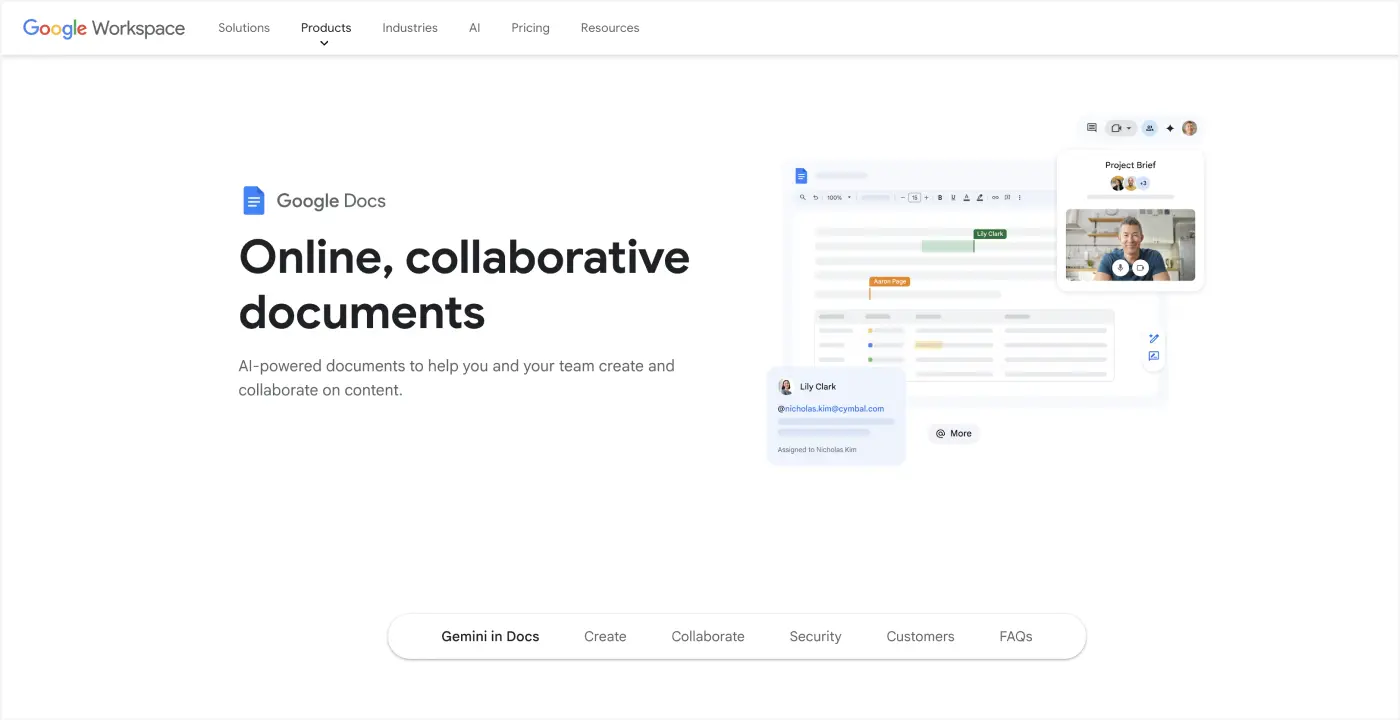
Writing is a challenging task, and it is even more difficult to organize all the information you want to share in one piece of copy. To make your job easier, we’ve compiled a short list of useful copywriting tools to help you better manage your ideas.
Google Docs is a suite of online software that lets you create, edit and store your documents.
Key features
- Real-time collaboration with colleagues, including comments, suggestions, and assignments.
- Integrated voice typing for easy dictation and faster content creation.
- Intuitive formatting tools for text, images, tables, and more.
- Access from any device with internet connectivity, including desktop, tablet, and mobile.
- Cloud storage ensures all files are safely saved and accessible anywhere.
Pricing
Google Docs is completely free to use with no sign-up, monthly, or annual fees.
11.Airstory
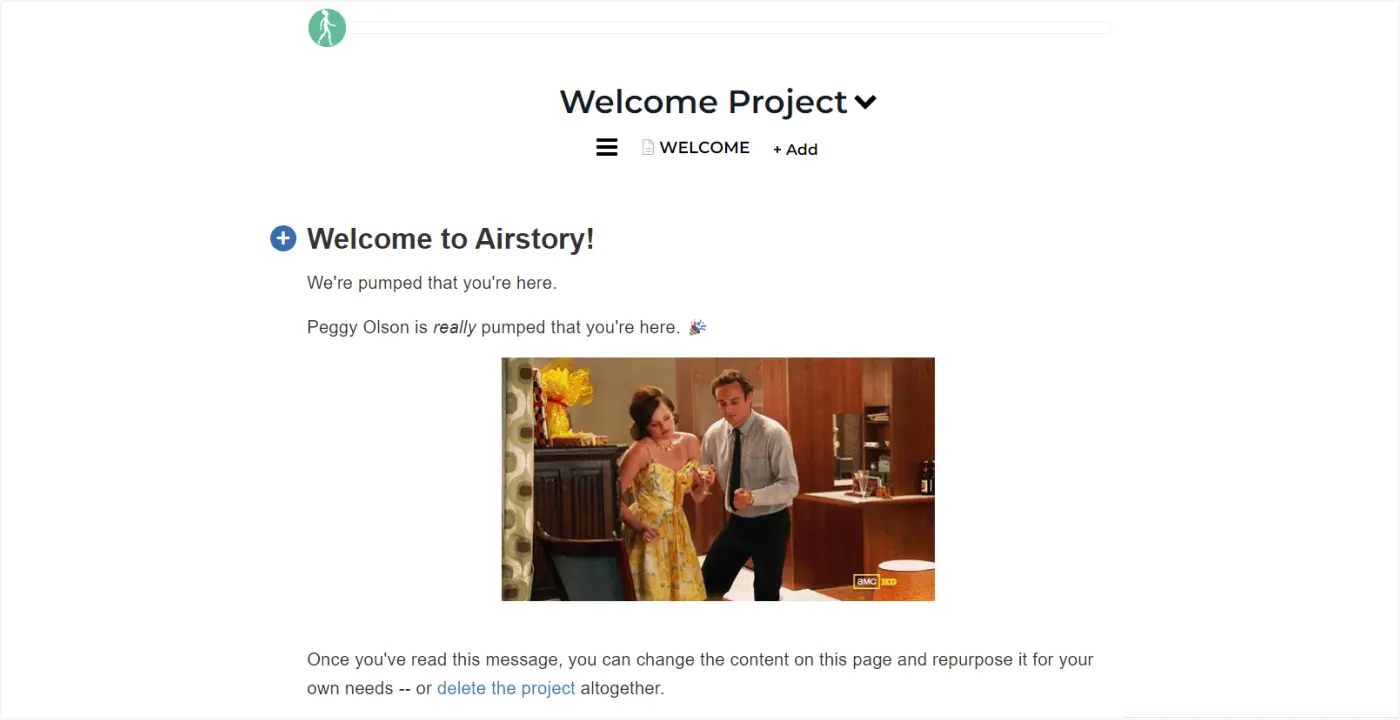
Airstory is a Kanban-style copywriting tool that helps you organize content creation and bring consistency to your process.
The main goal is to enhance the productivity of the workflow and the tracking of ideas from the very initial stage up to the final version. It is possible for the authors to store all their research, drafts, and notes in one unified location, and thus the likelihood of losing important content is minimized.
Key features
- Visual boards for projects, broken into columns for different stages of content creation.
- Researcher Chrome extension captures online sources and organizes them directly into boards.
- Drag-and-drop interface for easily grouping and categorizing ideas.
- Integration with Google Docs and other text editors to finalize drafts.
Pricing
In order to try out Airstory, you can sign up for a 7-day free trial for the Pro Writer Plan. After this period, you can choose the monthly subscription of $25 or opt for the Heavy Duty Writer Plan for $125.
12.Scrivener
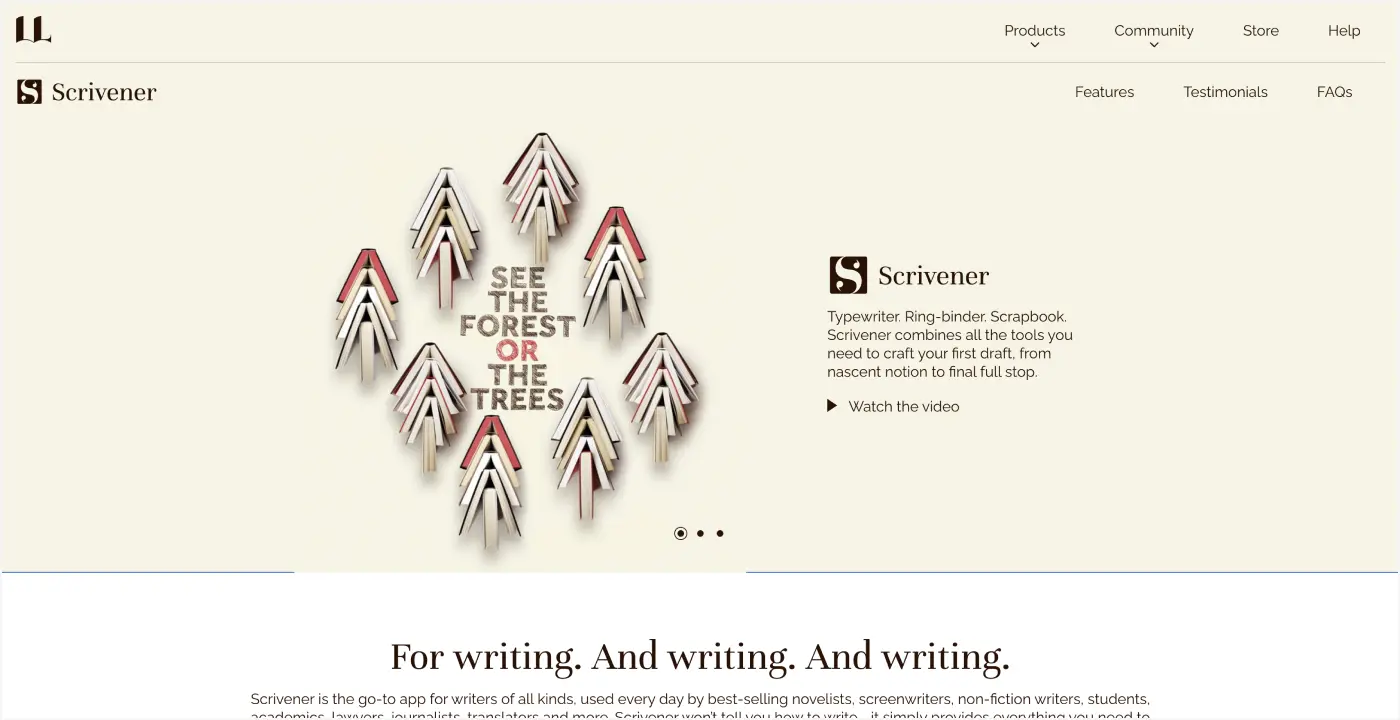
Scrivener copywriting tool is built to take you from an idea to a first draft and beyond, allowing you to focus on the actual creation of content. Gather the information, data, and documents you need to create content and keep everything organized.
Scrivener also allows you to break down large projects into manageable sections, making it easier to outline, draft, and revise without losing track of your progress. Its flexibility makes it suitable for blog series, whitepapers, e-books, and other extensive content projects.
Key features
Write and organize long-form content, from articles to books, without losing track of research.
Track writing goals and structure complex documents with folders, notes, and sections.
Keep all references, drafts, and research material in one central workspace.
Easily switch between sections, rearrange chapters, and integrate research notes directly into your drafts.
Focus on content creation while Scrivener handles the organization and structure, reducing distractions and workflow friction.
Pricing
You can try the app for free with a 30-day trial, giving you full access to all of Scrivener’s features so you can explore its tools for writing, organizing, and managing long-form projects. After the trial ends, you can subscribe to the monthly plan for $49, which provides uninterrupted access to the app and all future updates.
13.Thesaurus
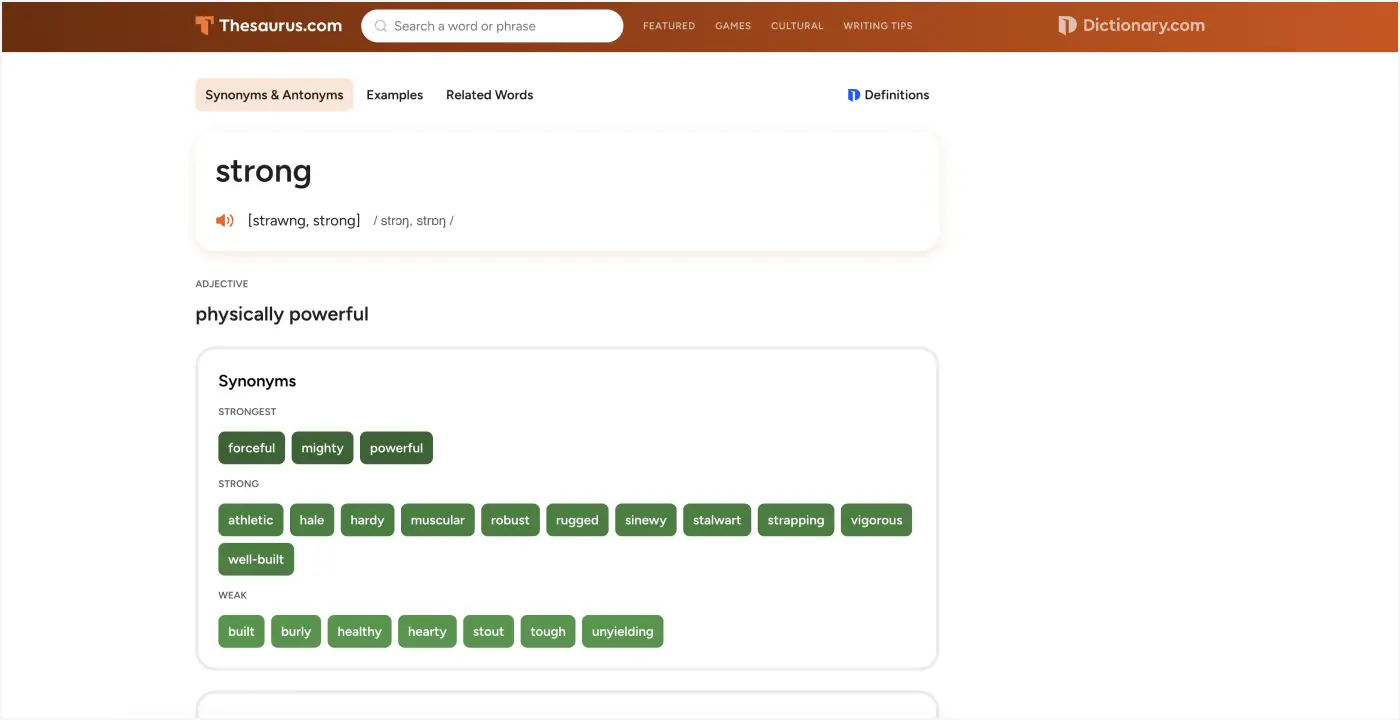
Do you ever catch yourself thinking that there’s a better word for what you’re trying to say?
Or perhaps there’s a word at the tip of your tongue that you can’t recall no matter how hard you try, but you know it’s there?
Thesaurus is a simple yet effective copywriting tool that helps you find the perfect words for your content. It allows you to enhance vocabulary, avoid repetition, and make your copy more engaging. Writers, marketers, and content creators can use it to ensure their text reads naturally while keeping it varied and precise.
Key features
- Provides synonyms and related words to improve readability and avoid repetitive phrasing.
- Ranks suggestions by how closely they match the meaning of your original word.
- Offers integrations with popular writing platforms, helping you select the right word without leaving your workflow.
Pricing
Free to use, the Thesaurus becomes handy for anyone who aims to improve their writing quickly.
14.QuillBot
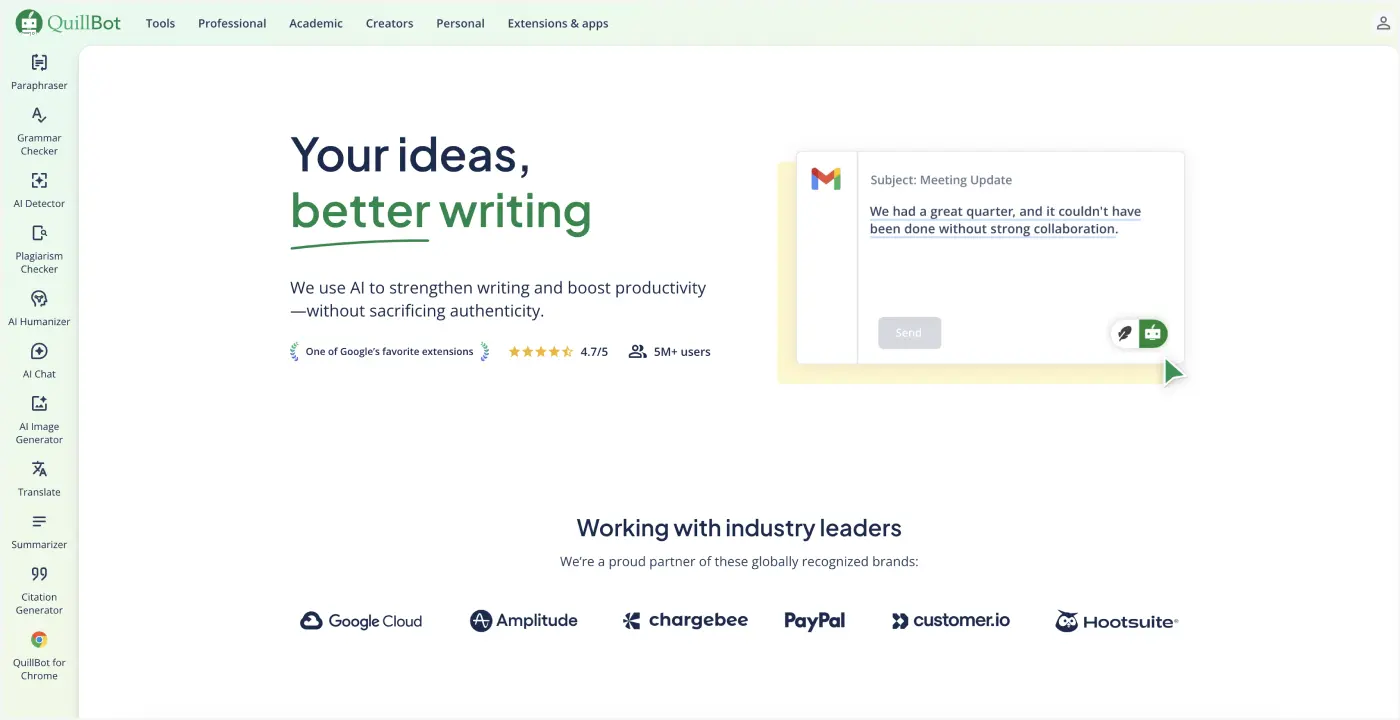
QuillBot is a multifunctional writing assistant aimed at enhancing writing clarity, performing text paraphrasing, and providing more synonyms. The tool is handy for editors, marketers, and writers who are in need of making their texts more readable but still retaining the original meaning. Through real-time recommendations and various writing styles, QuillBot speeds up and sharpens the process of editing.
Key features
- Paraphrasing tool with multiple modes (Standard, Fluency, Creative) to adjust tone and style.
- Grammar and spell check for error-free writing.
- Summarizer to condense long text into key points.
- Vocabulary enhancement suggestions to improve readability and engagement.
- Chrome extension and integrations with Google Docs and Microsoft Word for seamless workflow.
Pricing
QuillBot comes with a free plan that includes up to 125 words per paraphrase. The premium plan starts at $9.95 per month when billed annually, offering unlimited words, additional writing modes, faster processing, and team collaboration features.
15.DeepL Write
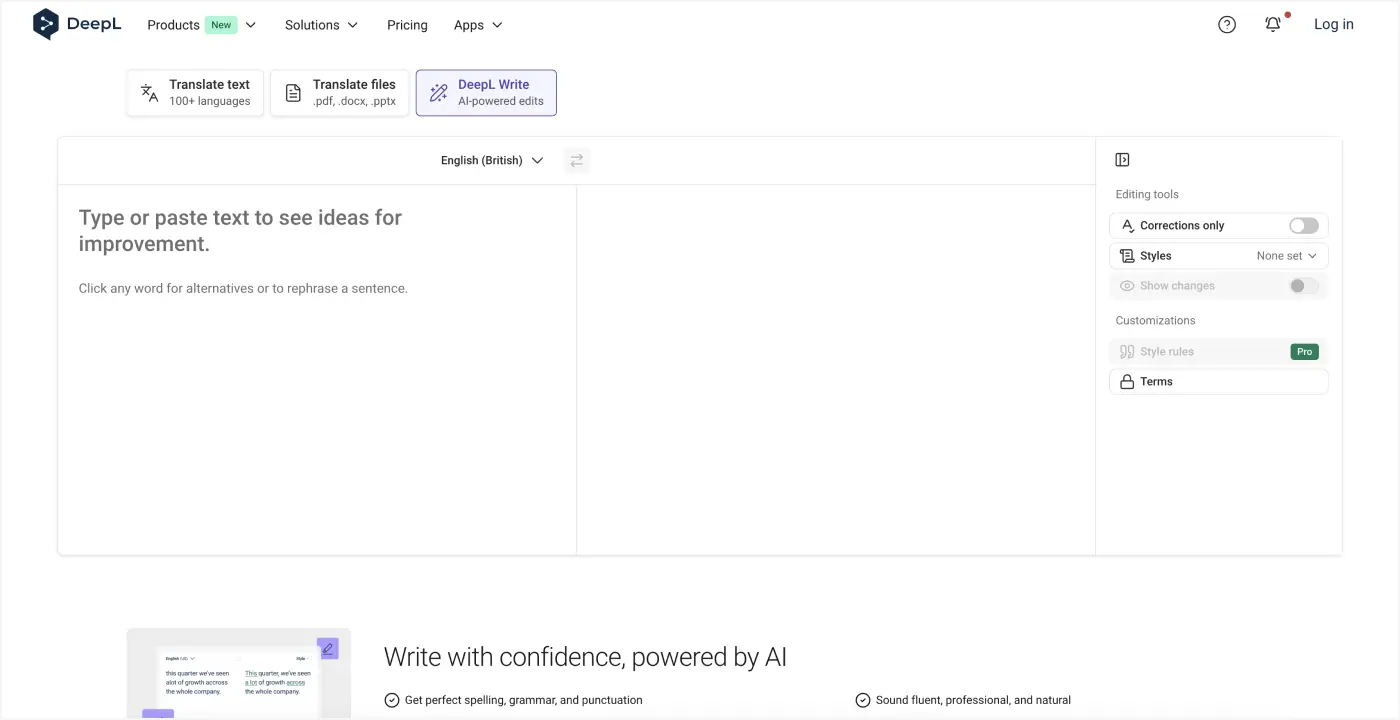
DeepL Write is a next-generation writing assistant that focuses on refining grammar, style, and phrasing. It’s designed to help copywriters produce clear, professional, and natural-sounding content, making it ideal for blog posts, emails, and marketing copy.
Key features
- Context-aware suggestions for grammar, punctuation, and phrasing improvements.
- Style adjustments for formal, casual, or neutral tones.
- Multilingual support for writing and translating copy.
- Real-time feedback to improve sentence flow and readability.
- Works online with browser access and integrates with DeepL Translator for translations.
Pricing
DeepL Write includes a no-cost subscription that provides basic grammar and style checks. The premium plan, charged $5.99 monthly, allows for unrestricted corrections and the use of advanced features.
Can copywriting tools replace copywriters?
That’s a commonplace fear among both freelance copywriters and content creators from marketing consulting firms all around the world. Going ahead, сopywriting tools won’t replace copywriters, at least not for a very long time.
In fact, the digital marketing institute ranks copywriting and content marketing as one of the 8 most essential skills for a digital marketer.
Traditional copywriting tools are only able to enhance writing capabilities or partially automate the repetitive parts of the job. Copywriting tools can also be used to quickly gather information about the topic and evaluate the copy.
According to a report that was commissioned by OpenAI and Anthropic, AI assistants such as ChatGPT were saving their users 40-60 minutes every day on professional duties, and 75% of the employees who participated in the survey stated that the quality or speed of their work was improved due to AI help.
Even with the advent of AI, copywriting tools still require extensive human input to produce content, are incapable of executing certain tasks, and generate content that is subpar even to mediocre human writers.
Artificial intelligence-powered copywriting tools lack creativity and the capability for emotions. They appeal exclusively to logic and can not engage readers like a competent writer. These copywriting tools also can not provide references and sources for data and often spew downright wrong information.
Another feature that artificial intelligence copywriting tools lack is true industry expertise. Their “knowledge” is derived from thousands of pages and documents available online, which does not necessarily that the knowledge they gleaned is accurate or even true. Moreover, it can be outdated, as the materials they were trained on may be rather ancient.
How to use copywriting tools to level up your writing?
If you try to use every copywriting tool you come across, you may be inventing problems that do not exist and wasting your time.
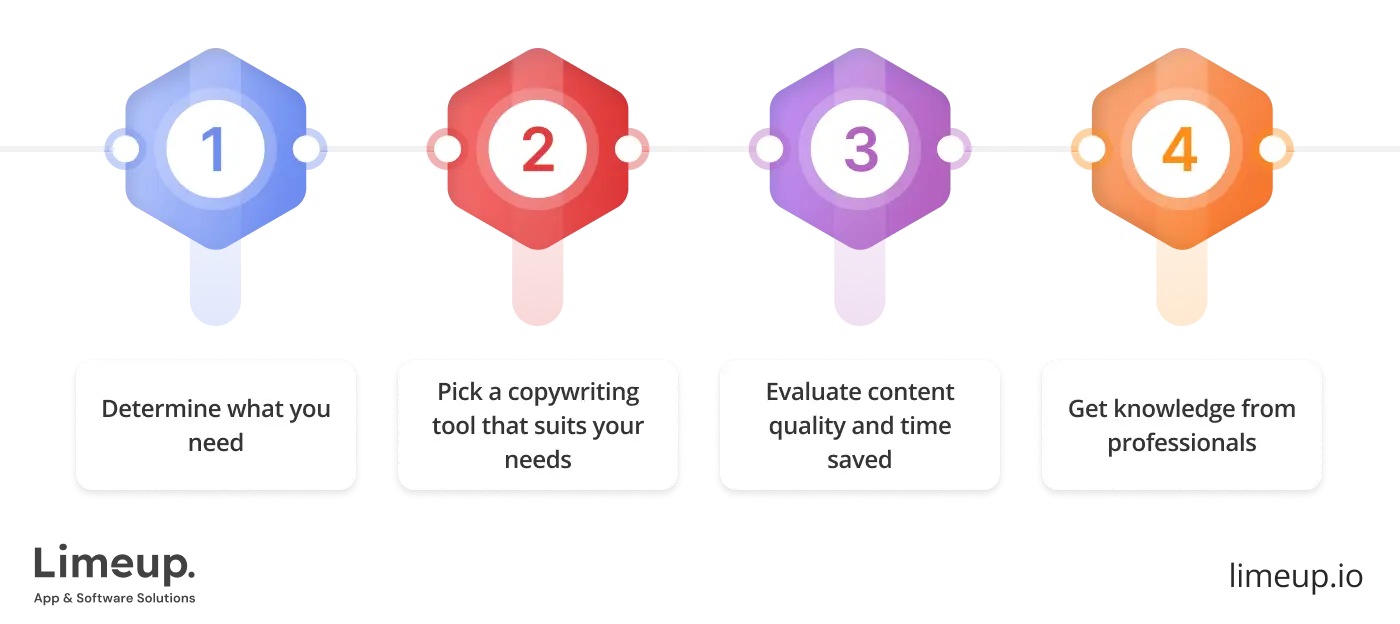
Determine what you need
You should first determine in which areas you require assistance, for instance, whether in brainstorming blog post ideas, proofreading, or using different words to express the same ideas. By having a clear idea of the problem, it will be easier for you to select the right tool.
Pick a copywriting tool that suits your needs
After needs assessment, choose a particular copywriting tool that solves that problem. The tools are not all the same when it comes to their features; hence, it is crucial to select the one that is ideally suited for your task as it will result in more efficient workflow and better output. For instance, for checks related to grammar and clarity, Grammarly is a good option while QuillBot and DeepL Write can be recommended for rephrasing and improving the text.
Evaluate content quality and time saved
The use of copywriting tools has double effects: either they cause your writing to get better or the process takes less time. If your objective is to save time, keep track of any time saved by using the tool, including any setting and management time, to see if it really speeds up your workflow.
If not, you may find yourself spending more time on the tool’s management than on the manual work.
Get knowledge from professionals
Content marketing masters, among them top digital marketing agencies in the UK, should be your source of inspiration. Analyzing the tools they are using, and studying the way they are embedded in their work can lead you to the selection of the most effective tools for your writing.
Most agencies have Grammarly, Hemingway Editor, and CopyAI among their must-have tools when it comes to keeping up with quality and consistency in large content production. You can draw inspiration from the content marketers of the best digital marketing agencies in UK to find out which tools help them the most.
The careful use of copywriting tools leads to productivity increase, output of high quality, and time saving for other strategic writing tasks. If combined with human inventiveness and precautions, such tools will become a strong partner instead of an enemy to be replaced.
Final thoughts on copywriting tools
As the saying goes, the tool is only as good as the hand that wields it. There’s no magic copywriting tool that would instantly make you write like a Harvard literature graduate.
The magic happens when you use copywriting tools to enhance your capabilities, gather information more quickly, and automate the repetitive parts of the job.
Copywriting involves a plethora of processes, including:
- Coming up with blog ideas
- Analysing the content of competitors
- Investigating the topic
- Collecting keywords
- Creating an outline
- Writing the copy
- Proofreading
There are copywriting tools for every task mentioned here, which you can use to become more productive and ease your workload while producing better copy.
The copywriting tools we covered today are some of the best on the market. All of them you saw above were tested by Limeup’s copywriters and each copywriting tool has received favorable reviews from them. We hope you found this list useful and learned about a copywriting tool you can use to improve your writing.
FAQ
What are the benefits of using copywriting tools in content marketing?
Among the known benefits are saving time, generating ideas, improving grammar and style, and ensuring a consistent voice throughout all channels of content.
Are AI copywriting tools safe to use for SEO content?
Yes, when employed in a responsible manner. The tools contribute to the generation and optimization of texts, but human scrutiny is a must to eliminate mistakes, avoid plagiarism, and natural-sounding phrasings that might affect ranking negatively.
Can copywriting tools help improve content rankings in Google?
Such tools can indeed. They highlight proper positioning, the content’s writing style, and its layout, giving the whole thing reading comprehension for the users and search engines alike, which can eventually lead to better ranks.
What mistakes should you avoid when using AI copywriting tools?
It is not advisable to use AI only for your content without making any alterations, through putting too many keywords, or neglecting the brand’s tone. Always verify the facts and customize the content for your audience to ensure it is good and credible.

