Onboarding UX: A Complete Step-by-Step Guide

New users who sign up for your platform must begin their customer journey with as little friction as possible. Many researchers in the field suggest that people have a higher loyalty rate to a business focusing on its onboarding UX.
User experience during the onboarding process may affect whether the individual remains a loyal customer. Consumers want to solve a problem that they’re facing, which is why they come to your company in the first place. However, if the learning curve of the solution is too high, they’re likely to add to your churn rate.
User onboarding UX efforts educate users on how to begin using features, setting up their accounts, and making the most of the solution you provide. Following best practices and the tips below can help you revamp your user experience to increase retention rates and loyalty.
What is onboarding UX?
An onboarding UX helps users learn how to use your product, whether you create mobile apps or SaaS solutions. When a user journey begins, your onboarding will:
- Educate the user on how to use your website, product, or app.
- Welcome the user to the platform.
- Explain the value of the product.
Your user interface (UI) also plays a role in UX (user experience) onboarding because it needs to be intuitive and easy to use. Initial onboarding is only one part of an ongoing process. Existing users should be alerted to new features and shown the value they bring to the solution.
Certain UX and UI patterns can be integrated into your product to improve customer satisfaction, improve user retention, and more. Let’s explore some of these patterns and how they can integrate with your brand’s offerings.
8 Essential onboarding UX patterns
Your onboarding UX can include many patterns and elements. Every platform’s UX/UI design is different and will require its own unique mix of features for it to work well for its customers. Product and user research will help you decide what’s the right choice for your brand. Below, we explore some of the most popular onboarding UX patterns that exist.
Walkthroughs
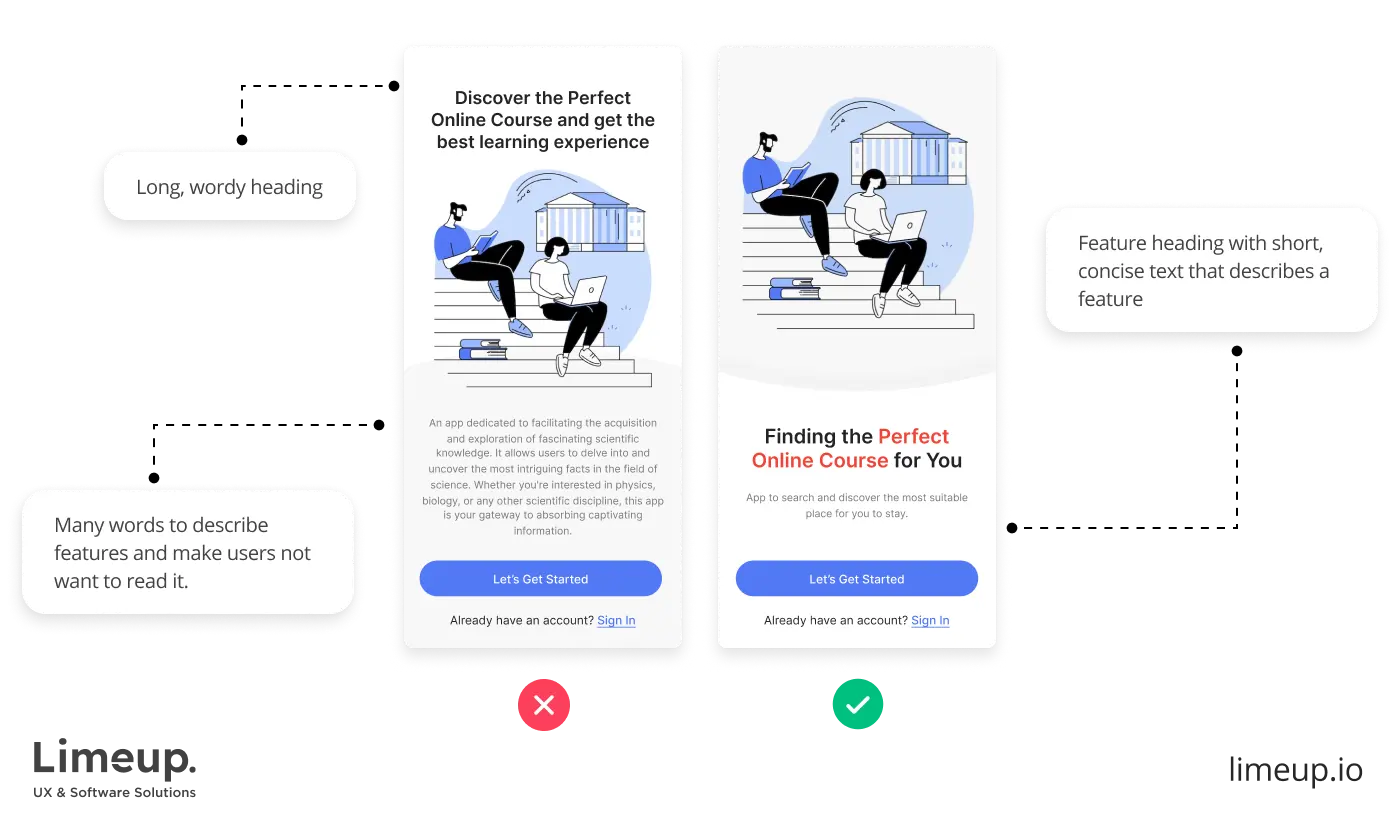
Onboarding users with walkthroughs is one of the most common patterns present in UX best practices. You don’t need to showcase every product feature, but you need to create guides for:
- Key features
- Advanced features
- New features
Your walkthrough should include step-by-step instructions on how to perform a certain action and best leverage your solution. One of the most popular options is to use screen recording for digital offers because you can walk the user through the right way to use your platform.
If you’ve used product tours in the past, a walkthrough is very similar, but it goes into greater detail. UX design agencies in London often integrate these walkthroughs into solutions because it improves customer satisfaction, reduces interactions with support, and is an intuitive way for onboarding users.
Tours
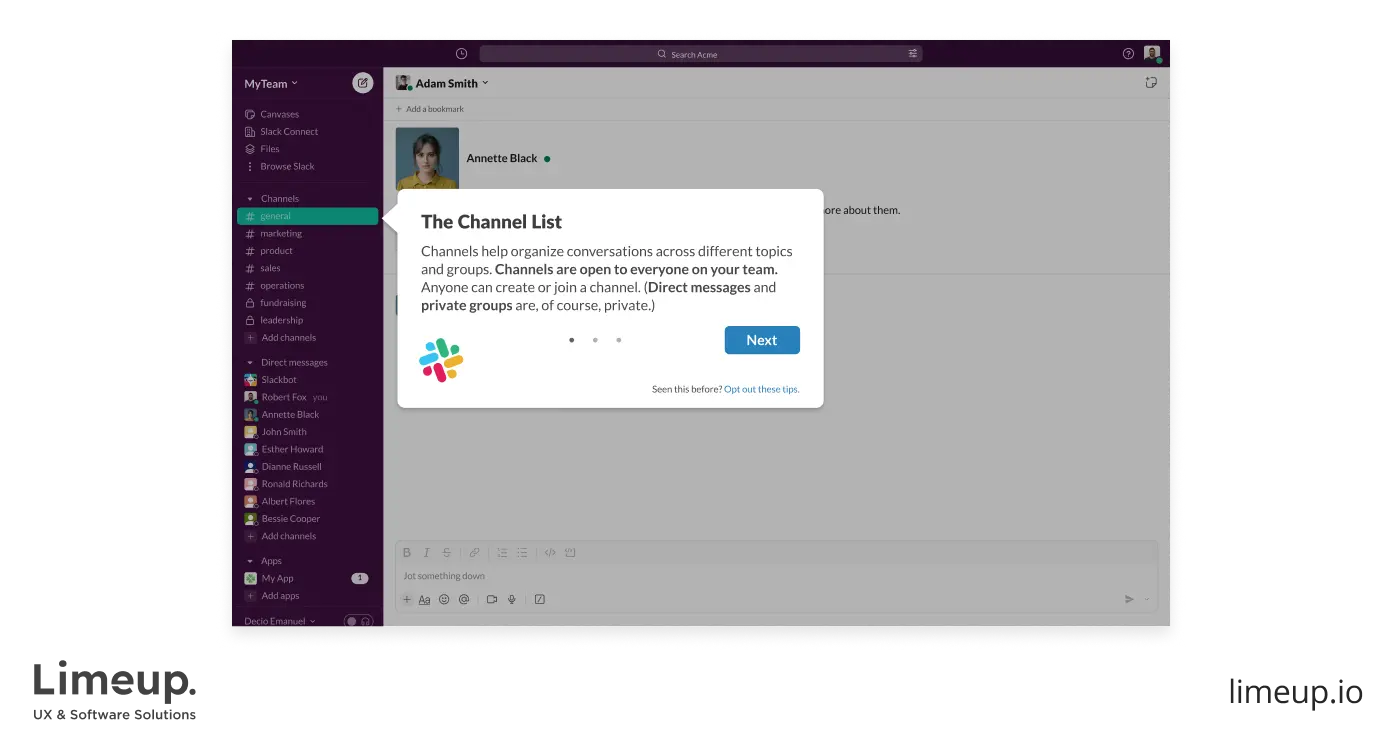
Tours are another one of the common onboarding UX patterns that you’ll find. Often, these tours are faster than a walkthrough and show an animation rather than a full video. You may also find a tour with:
- Image carousels
- GIF animations
Your tour will cover a wide array of features and how the user can interact with them. In any case, product tours are becoming less popular because interactive walkthroughs perform better.
The walkthrough will show one feature or solution at a time, assisting the new user when they’re first exploring the platform. It is up to you which option will suit you better.
Onboarding checklist
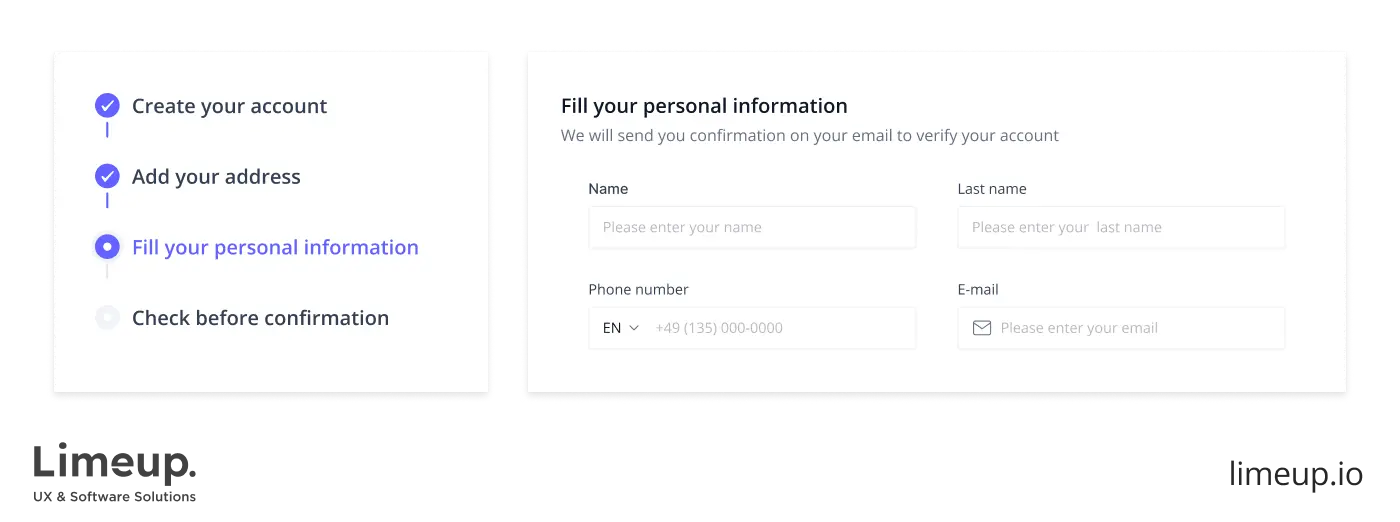
Working through checklists or to-do lists allows you to teach users in meaningful “chunks.” For example, you can create a checklist that has the user go through the process of:
- Creating an organization on your app,
- Adding users,
- Building their first widget, etc.
You can hire UX designers to create a logical checklist of features and steps that users need to begin using your product. Interactive checklists are great for teaching consumers the best ways to use your solution in a fun and engaging way.
Tooltips
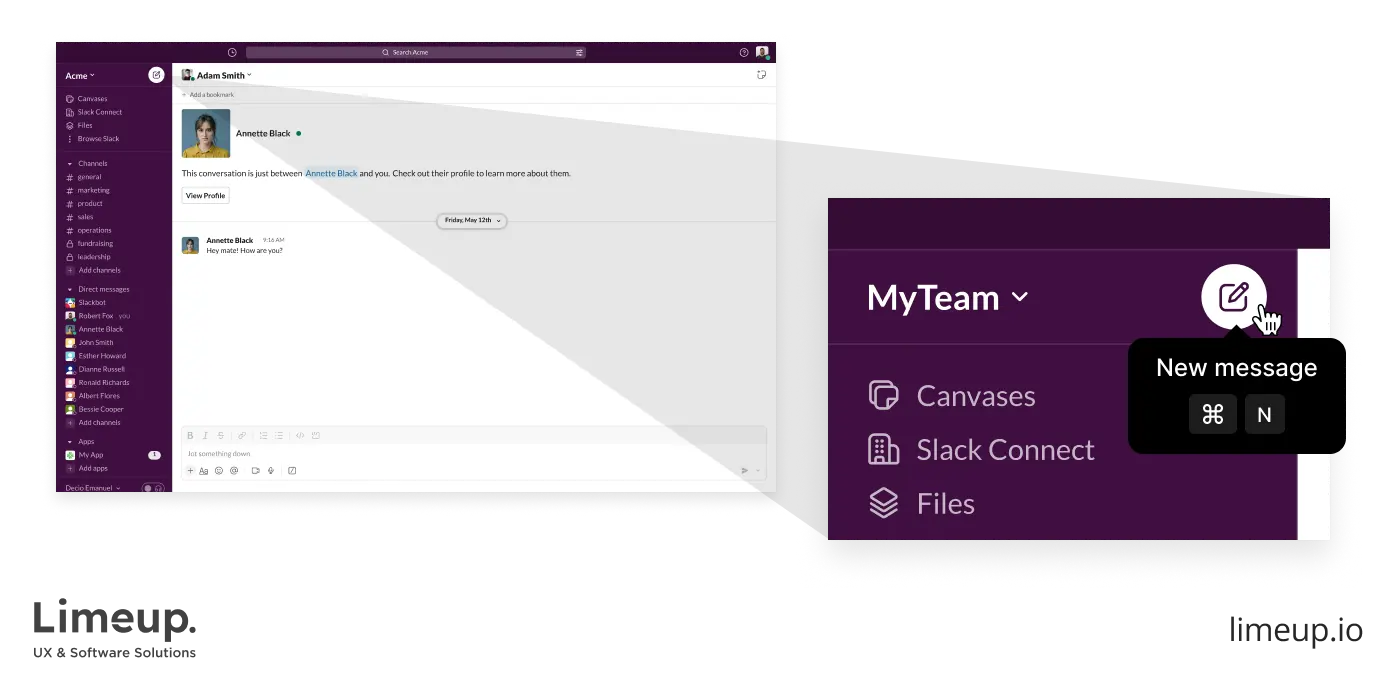
Tooltips are one of the onboarding elements that people are most accustomed to because they’ve long been a part of:
- Desktop software,
- Apps,
- Websites,
- SaaS products, etc.
Design teams can add a simple JavaScript code to your UI to explain how to use a certain feature, or they can display the tip when you hover a hotspot on the page. In all cases, the tip will educate the user and draw their attention to the element.
You’ll find many companies use tooltips. For example:
- Slack has tooltips that explain that you can write a message now and send it later.
- Facebook used to have tooltips that explain how the Like button works.
You can request London design agencies to create tooltips when the user either clicks or hovers over an element on your product.
Interactive guidance and messages
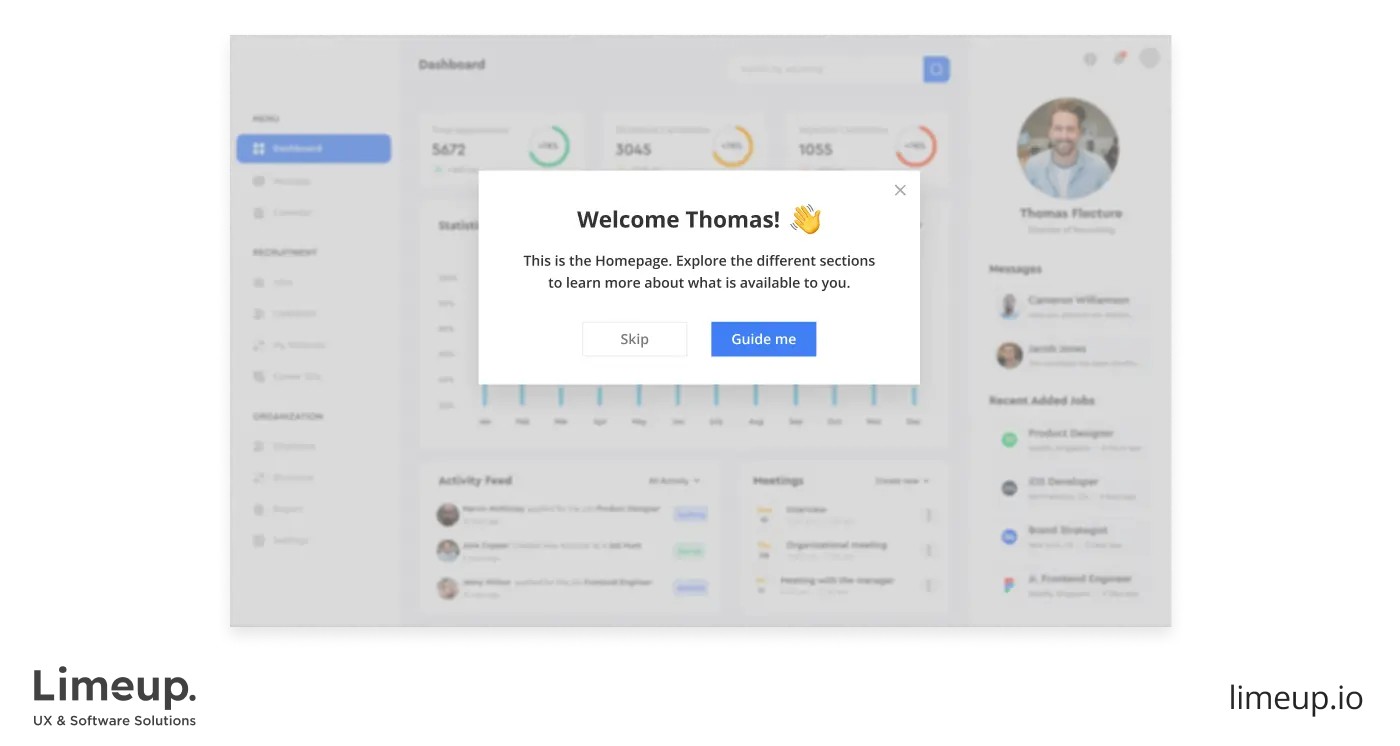
Applications are integrating what is known as “guidance” into their solutions. Since apps and websites can have multiple layers, one layer may log user actions for a feature. According to a National Institutes of Health study, on average 70% of healthcare app users abandon the solution in the first 100 days due to features and poor UX.
Let’s assume the user is on your app and keeps entering data improperly.
The interactive guidance may include:
- Prompts from a bot asking if the user needs help.
- Alerts to the user that they can follow a guide or video for help.
- Links to other useful data.
Some UX design companies may even have a customer support agent reach out to the user to help them work through the product and/or feature. User interviews can help you better understand the messages and guidance you can provide to improve overall satisfaction.
Platform hotspots
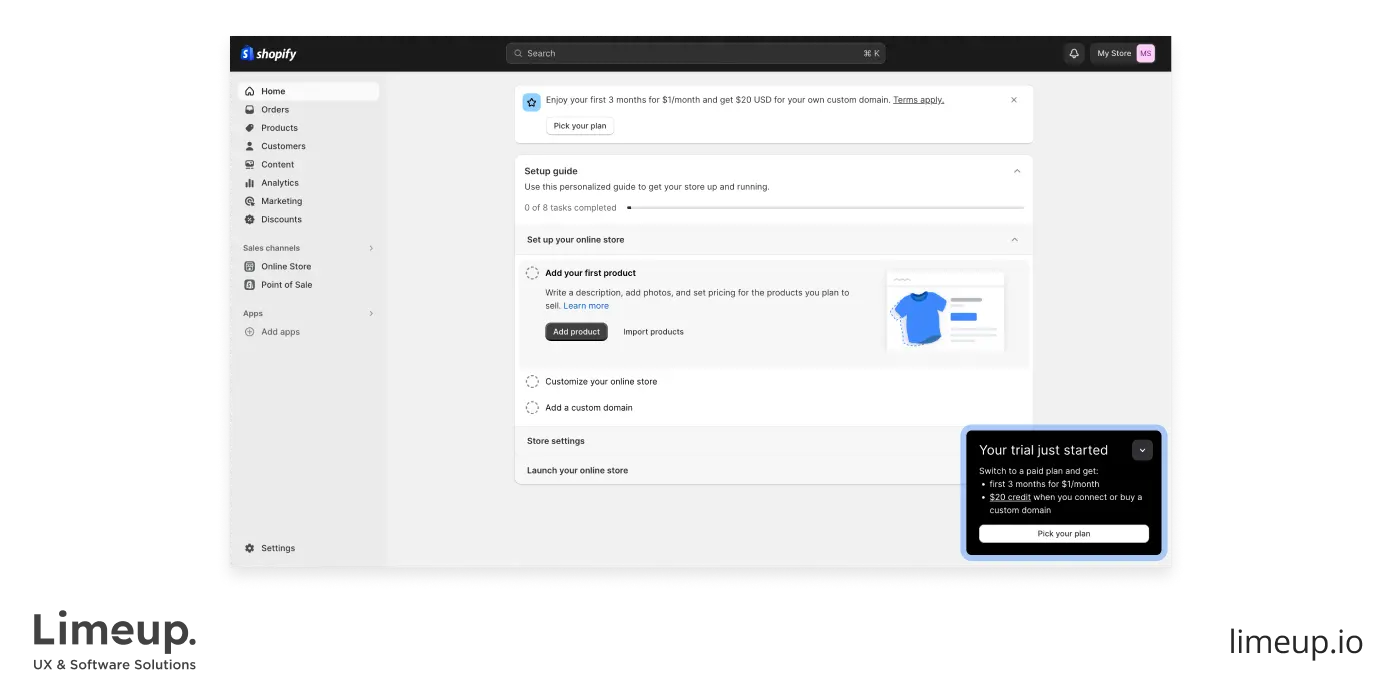
Hotspots are one of the elements that UX research agencies found to be extremely helpful to users. You can highlight certain areas of an app or page to grab the user’s attention and have them take action using these patterns.
Pop-ups
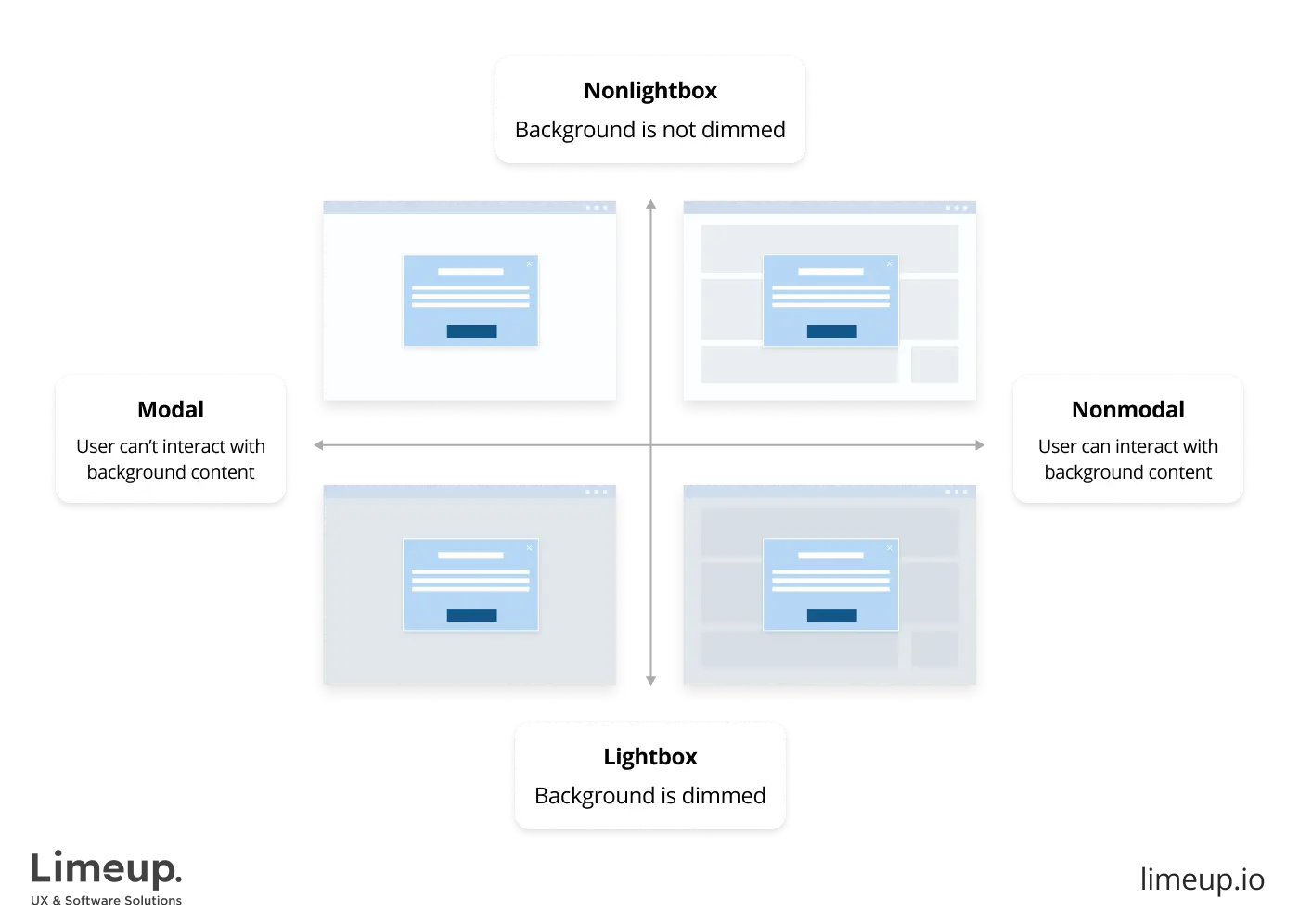
Pop-ups must be integrated properly for them to work as a useful UX element. If you have this feature displayed to advanced users every time they log in, you’ll find that churn rates will rise. You should create pop-ups that show up when the user first interacts with a feature or element they never used before.
Research will be a crucial part of using pop-ups as onboarding UX patterns. Why? You’ll be able to:
- Identify key issues that users have when first using your product and create pop-ups around these elements.
- Learn about features that have sticky points that you can create resources around for the pop-up.
Additionally, you can use less intrusive alerts if you don’t want to use a pop-up.
Alerts
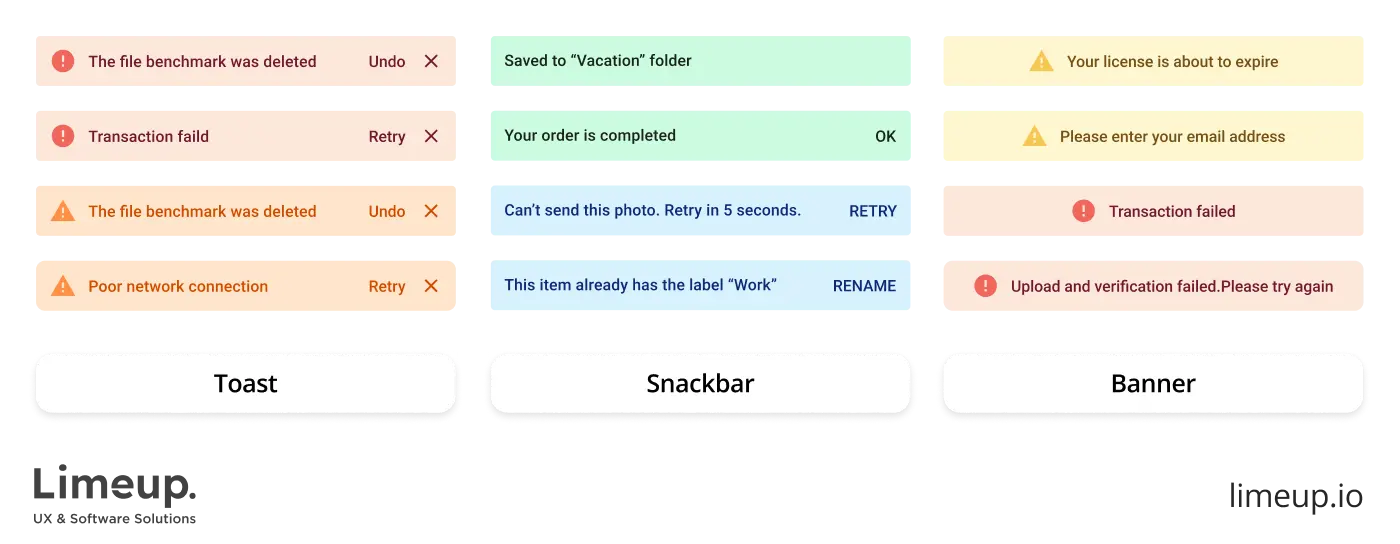
One of the UX design tools that is used in most products is alerts. Imagine someone trying to upload an image to your platform. The image is just 1px x 1px, and you know that this image is not going to scale to a visible thumbnail size very well.
Hence, you can show an error message or alert to the user instead of frustrating them. Of course, these are just some of the many UX patterns that you can begin using to help with your onboarding UX. Designing your user experience is the next step in this lengthy process.
How to design an effective user onboarding UX?
Users should be your focal point when focusing on your UI/UX. If you don’t keep your consumers in mind, you risk offering them a poor experience, which can lead to a myriad of problems, such as:
- Poor retention rates
- Lost sales
- Increase in refunds

If you want to design an experience that addresses your customers’ pain points, consider implementing the following tips:
- Get to know your users: Who is your ideal customer? What traits do these individuals share? What are they trying to achieve? Why did they sign up for your solution? If you know the answer to all of these questions, you’ll have a far easier time creating an experience that meets expectations.
- Create a purposeful journey: The journey of using your offering is built around a particular purpose, and it needs to be mapped out. Work with your UX team to understand entry, closing, actions that must be taken, and more for the user to solve problems.
- Work on your personas: In marketing, personas are crucial to understanding and reaching your target audience. You must define user personas and what they expect from your solution and its UX.
- Optimize: Work with a development team to optimize your onboarding and better understand areas that can use improvements. You’ll also want to ensure the UX is optimized for the web, mobile, and other devices.
- Test and iterate: Over time, the quality assurance specialists you work with will gather data you can analyze, test, and iterate. This will ensure your onboarding is still operational and useful for your audience.
Working with a team that focuses on user-centered design and investing in improvements will ensure that you keep meeting your users’ goals. You can also gain inspiration from user onboarding examples that are working very well for other platforms.
Real-world onboarding UX examples
To help you get a more visual understanding of what good onboarding processes look like, we put together a couple of practical examples. You can draw inspiration from them to design your own experience. Here are what these examples are.
Loom allows you to make small clips for others and is a popular choice for work, education, and personal projects. When you sign up, the platform will:
- Ask how you plan to use it.
- What type of work you do.
- Walk you through the setup process.
- Provide prompts and alerts on steps to take.
Next, you’ll be greeted with a video of the CEO and a four-minute video on how to use Loom. You’ll also be given links to download apps and extensions to begin using Loom more efficiently. A lot of time and resources have gone into this process, and it is one of the reasons why people are flocking to the platform to record their videos.
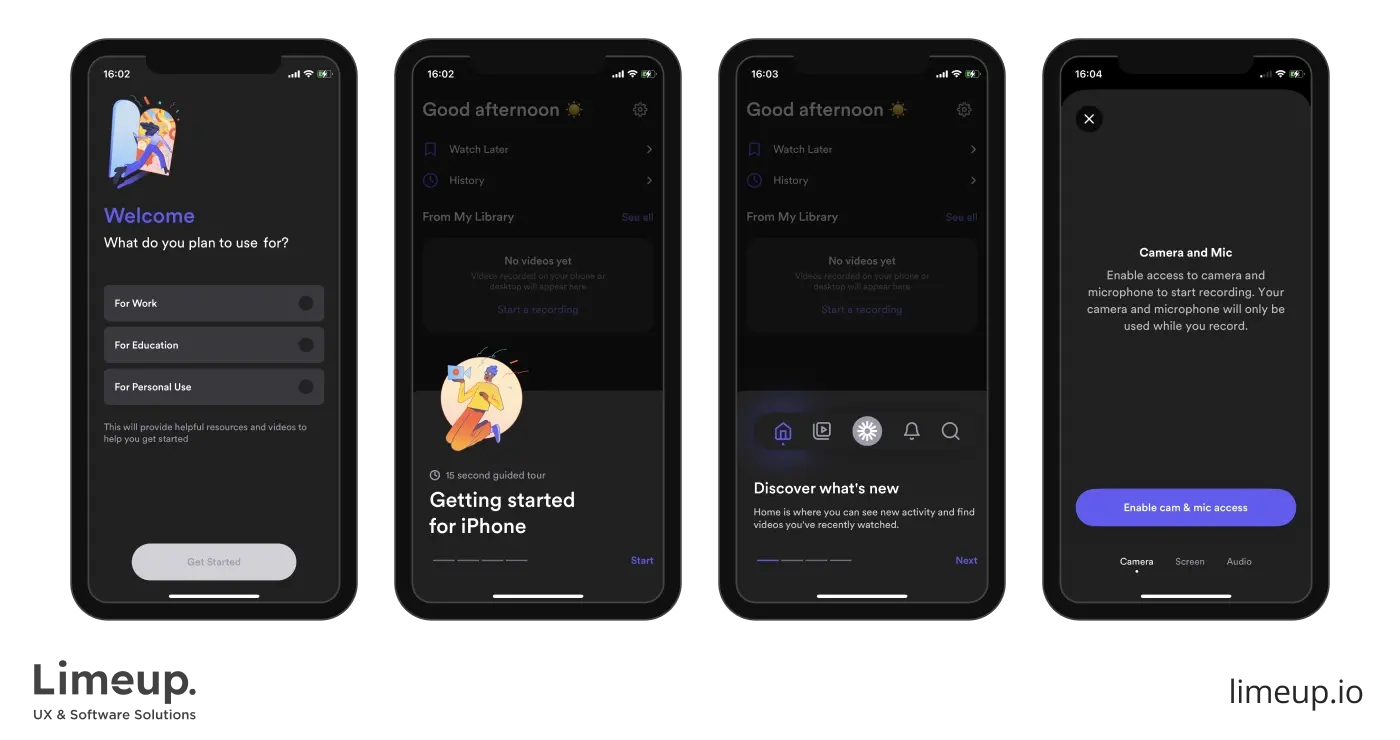
Asana works to help organize your tasks, and it works exceptionally well. Getting started on the platform is a one-of-a-kind experience. The user is asked a variety of questions to make sure that the onboarding is as smooth and painless as possible.
Once you sign up, you’ll be met with a to-do list of tasks you can check off. You’ll also find that there is easy access to helpful resources that can help you get accustomed to the platform with greater ease.
With that being said, you’ll notice that Asana doesn’t intrude on your experience or make it challenging to use. If you need help, it’s available. However, if you’re fine exploring the platform, you’re free to explore it on your own.
8 Onboarding UX best practices
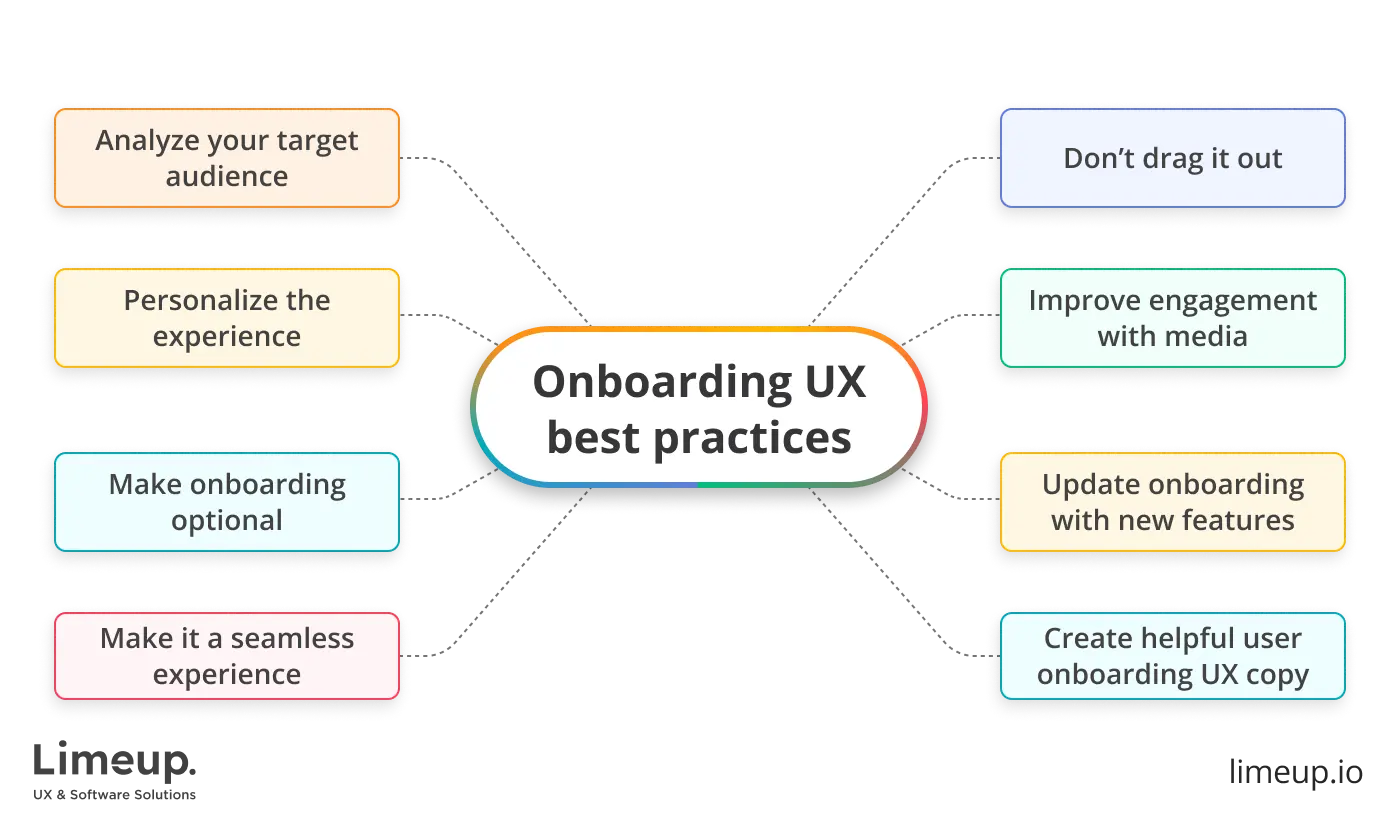
To create a great onboarding UX, it’s essential to follow the onboarding UX best practices of design and user experience. These best practices include the following.
Analyze your target audience
The goal of your onboarding process is to get users familiar with your product and to discover its value. In order to do that, you need to have a solid understanding of your target audience.
Onboarding is an excellent opportunity to build relationships with your users and understand their goals and expectations from using your solution. Leveraging test groups is a great way to understand what you can do to improve the experience.
In order to create an engaging onboarding journey, you must cater to the needs of your users. After all, it helps you implement the next best practice: personalizing the experience.
Personalize the experience
One of the most cherished practices is to customize the journey. Today’s consumers don’t want to be bombarded by features they don’t necessarily want or need. Most would prefer a tailored experience that helps them understand how to use your solution for their individual purpose.
By taking the time to ask users a few questions about their purpose and goals, you can personalize the entire onboarding flow. Creating a unique path for different objectives may seem like tedious work, but it will ultimately positively affect your offer’s perception.
Some brands create “get started” checklists for users tailored to their needs. These checklists give users more control over their onboarding experience while still addressing their initial intents.
Make onboarding optional
Onboarding is a great way to educate users and improve customer retention rates. However, some users want to dive right in and start exploring things on their own. If they don’t have the option to skip the onboarding process, they may abandon your solution for good.
You can also add various practices to introduce your product to customers, for example, the statistics from Wyzowl states that 74% of people turn to videos to be more proficient in using a digital solution.
Make it a seamless experience
Onboarding doesn’t have to be a separate experience from the product. In fact, it’s often more effective to create a seamless experience and embed the onboarding into the solution.
Creating a seamless experience puts the user at the forefront of the onboarding process. Tooltips are a great way to achieve this goal. As we mentioned previously, they provide guidance only when needed and as users interact with certain features.
Essentially, onboarding is integrated into the solution, so users only notice it when they really need it. Of course, some solutions do warrant a more separate and deliberate onboarding. Regardless, these can still be a part of your offering.
Don’t drag it out
It’s tempting to cram every last feature and element into onboarding to help customers understand how to use your product best. Still, UX onboarding shouldn’t be a long, drawn-out process. Keep it brief. It should be just long enough for users to get interested in using your solution.
For example, three-step product tours prove to be very effective when it comes to completion rates. While users appreciate brevity, they still want to feel they’re getting a worthwhile experience. In other words, don’t make your onboarding too short. You don’t want to risk them getting confused and leaving.
Improve engagement with media
If you want to hold the user’s attention while they’re going through your onboarding, try incorporating media into the mix. Media is one of the top UX design trends. This can include images, visual guides, and videos.
While video content can be an excellent way to educate users on how to use a feature, make sure that you keep it short and educational. Videos can help keep users engaged in the onboarding and increase their time spent learning how to use your product.
Update onboarding with new features
Onboarding doesn’t stop with the initial release of your product. When new key features are released, it’s important to educate existing users even further so that they adopt these new features. Remember that the approach of onboarding is a continual process.
Create helpful user onboarding UX copy
The text you use during onboarding is also a major part of the UX design. It helps guide users through the process in an easy-to-understand language, so make sure that it’s helpful. Here are some tips:
- Be clear and keep it simple. Don’t get too fancy with your copy; keep it as concise as possible.
- Be consistent with your terminology. For example, if you use “User ID” in one part of your copy, don’t refer to it as “User code” later on. Use the same terms to ensure that you don’t confuse users.
- Use active voice. Passive voice can make sentences lengthy and more complex than necessary.
Key benefits of a great onboarding UX

There are many advantages to investing in great user onboarding UX. These benefits include:
Improved user retention rates
One of the biggest advantages of great UX onboarding is improved user retention rates. In fact, poor onboarding is a leading cause of customer churn. If users find value in your product, they will continue using it. But in order for them to discover it, they need to know how to use your product for their specific purpose.
A great onboarding user experience is the key to achieving this goal. Onboarding will allow you to educate users and guide them through the process of learning how to use your product. Your UX will make it easy to move through your walkthroughs and tours.
Improved trial conversion rates
Free trials are a great way to get users familiar with your product and all that it has to offer. If customers can see the benefits of your solution during the trial period, they’re far more likely to convert to a client that pays.
The experience you provide when you onboard users can mean the difference between convincing them to make a purchase and losing their attention. Show how your solution solves their problems early on through your onboarding process, and they’ll be eager to continue.
Greater customer satisfaction and LTV
Having a seamless onboarding UX flow can also increase your customer lifetime value (LTV) and customer satisfaction rate. You now know that your onboarding experience can increase retention, which means users will likely stay loyal to your product. Improved retention and loyalty will help boost your LTV.
When patrons understand your product and its full potential, they’re more likely to upgrade their plans. Investing in a great UX is also an investment in the client’s ability to understand your product’s worth early on. In turn, this leads to an enhanced user experience and positive user feedback.
Improved referral rates
When consumers are happy with a product, they’re more likely to tell other people about it. Word of mouth is a powerful form of marketing, even in the SaaS and software world. When your onboarding flow has a great UX, users have a better experience and will be more likely to refer others to your solution.
Final thoughts
When designing your onboarding UX, it’s essential to take the right approach to achieve valuable results. If your onboarding helps customers discover the merit of your product and provides a positive experience, they’ll be more likely to stick around.
Put a focus on making the onboarding personalized, not forceful, and writing a concise copy to engage the users and avoid pushing them away at the start. It is always a good idea to take inspiration from some of the most successful user experiences in onboarding, which serves as an example of what appeals to consumers.
If you are looking for highly experienced UX designers who can take care of creating a seamless user journey, drop us a line anytime for a free consultation. Our experts can help you figure out and build the best approach to your solution.
FAQ
What is onboarding UX and why is it important for user retention?
The onboarding UX is about every design decision to bring the usage guide for both seasoned and new users. This is the point in time or the critical window when people decide that your tool solves their problem, or it becomes another download and forgotten.
Remember that best onboarding is synonymous with retention as you will win more customers if their experience is seamless. The fact is great onboarding tells the user their efforts will make them more closely bound to the product.
How long should an onboarding experience ideally last?
The short answer from our experts is “between 2 and 5” for the initial guided experience, but it can greatly differ based on product complexity. Very uncomplicated apps may urge as little as a minute to demonstrate core worth, large enterprise software might need an onboarding that’s stretched across the first full week of use.
Which onboarding UX elements work best for first-time users?
We would like to name a few practices that take place in top-tier onboarding UX designs, and the first one is interactive tutorial where the user learns by doing the real deal compared to conventional types of passive tutorials or video lectures. Progress indicators also help to confirm to beginners that enactment is already in mid-flow and that the finish is almost at hand.
Contextual tooltips that are displayed just when needful do seem helpful and not intrusive, and asking for personalization right from the beginning enables us to suit every unique user.
What are common onboarding UX mistakes that increase churn?
The most common one is forcing end-users through lengthy sign-up forms so that they become tired of your solution before they actually start using it. Many products overwhelm newcomers by showcasing every feature at once instead of focusing on the one action that delivers the quickest win.
Skipping onboarding entirely and assuming users will figure things out is equally damaging, as is building rigid flows that ignore the different goals and experience levels people bring with them.

