Project Plan
Task
Redesign and develop a custom CRM application
Team
Product Manager, UX Researcher, Product Designer, UX/UI Designer, Business Analyst, 3 Back-end and 2 Front-end developers, QA
Duration
9 month
Scope
76 CRM screens + adaptive versions
Overview
We partnered with Inventor to design and develop a new, more effective CRM system. The greatest challenge our team faced was to make it intuitive enough for kids, their parents, and teachers to use it with no effort.
Our team has delivered a web customer relationship management application that collects all the necessary data for teachers, students, and parents.
Deliverables
- Product Design
- Product Development
- CRM Design
- Animation
- Illustrations
Results
Limeup delivered a tailored CRM solution to support Inventor’s rapid global expansion. Designed for educational institutions, the platform helps manage courses, enrollments, tuition payments, scholarships, and communication. The CRM’s intuitive UX ensured fast adoption. Around 98% of users (including educators, parents, and admins) onboarded without formal training. Tasks like scheduling, reporting, and messaging became faster and easier.
Teachers reported a 40% drop in administrative workload after rollout. By reducing repetitive tasks, the system gave educators more time to focus on students. Built to scale, the platform now supports 2,000+ daily sessions and manages over 10,000 student records. It also unifies data across 50+ school branches under one reliable system.






Discovery Phase
The client approached us with an existent CRM that worked poorly and did not cover the needs of a rapidly growing network of schools.
To deliver the best results, we needed to design the CRM system according to the precise users’ needs. We conducted extensive user research and learned about the solutions existent on the market. Our designers needed to find the balance between collecting the most relevant information and making the system simple enough so that non-experienced users could access it without effort.

Information Architecture
To ensure the solution is easy to navigate so that everyone can find their way across tabs, we considered our research on user preferences and behavior. As a result, we placed core settings and tabs on the left side, dividing them into categories of “Menu” and “Support,” allowing smooth interactions.
Modular architecture has become a perfect option for independent and strong web and mobile platforms with the usage of NestJS and GraphQL. Our experienced specialists used all the strengths of the modular type, from easy integrations to flexibility and easier scaling.

Information Architecture

Security
Discuss your idea with our experts to define the perfect solution for your needs.
Platon Tsybulskiy
CTO


User persona
.webp)
Age:46
Status:Married
Location:Worcester
Biography
![]() is a math teacher at an after-school program. She has 2 grown children of her own, so she loves her job and feels like she was born to do it. Every day
is a math teacher at an after-school program. She has 2 grown children of her own, so she loves her job and feels like she was born to do it. Every day ![]() spends hours planning lessons for her students. She believes that a motivating approach to learning is essential for students' development.
spends hours planning lessons for her students. She believes that a motivating approach to learning is essential for students' development. ![]() wants to be able to interact more with her students' parents.
wants to be able to interact more with her students' parents.
Personality
Goals
- Effectively plan your working time
- Tracking progress of your students
- Have all possible functions in one platform
- Don’t spend a lot of time for paperwork
Motivation
- Start planning your time
- Easily find the information you need
Needs
- Automation of routine processes
- Easy-to-use daily schedule
- A multifaceted system for assessing student progress
Frustration
- Too much time spend
- Not enough information of students
- Inconvenient interface
- Errors in product operations
User journey map
| Entice | Enter | Engage | Exit | Entend | |
|---|---|---|---|---|---|
| Touch Points |
|
|
|
|
|
| Research | Sign Up | Invest | Achievements | Share experience | |
|---|---|---|---|---|---|
| User goals |
|
|
|
|
|
| User questions |
|
|
|
|
|
| Solutions |
|
|
|
|
|
Functionality
Student profile
The student profile gives an overview of your student’s performance in class. It contains attendance and progress updates, along with personal information like their name, address, phone number, and parents’ contacts.

Progress tracking
A critical feature that students and their parents can use to track their progress and assess which skills they’re still struggling with. This feature promotes academic growth and allows a student to get feedback from teachers in real-time. It also allows parents to see a summary of a student’s progress by week or month so they can quickly see where their child is within the course.

Tuition payment
Tuition management is a key component of a school’s CRM system. A well-implemented tuition payment feature can eliminate paperwork, streamline processes and reduce staff workload.

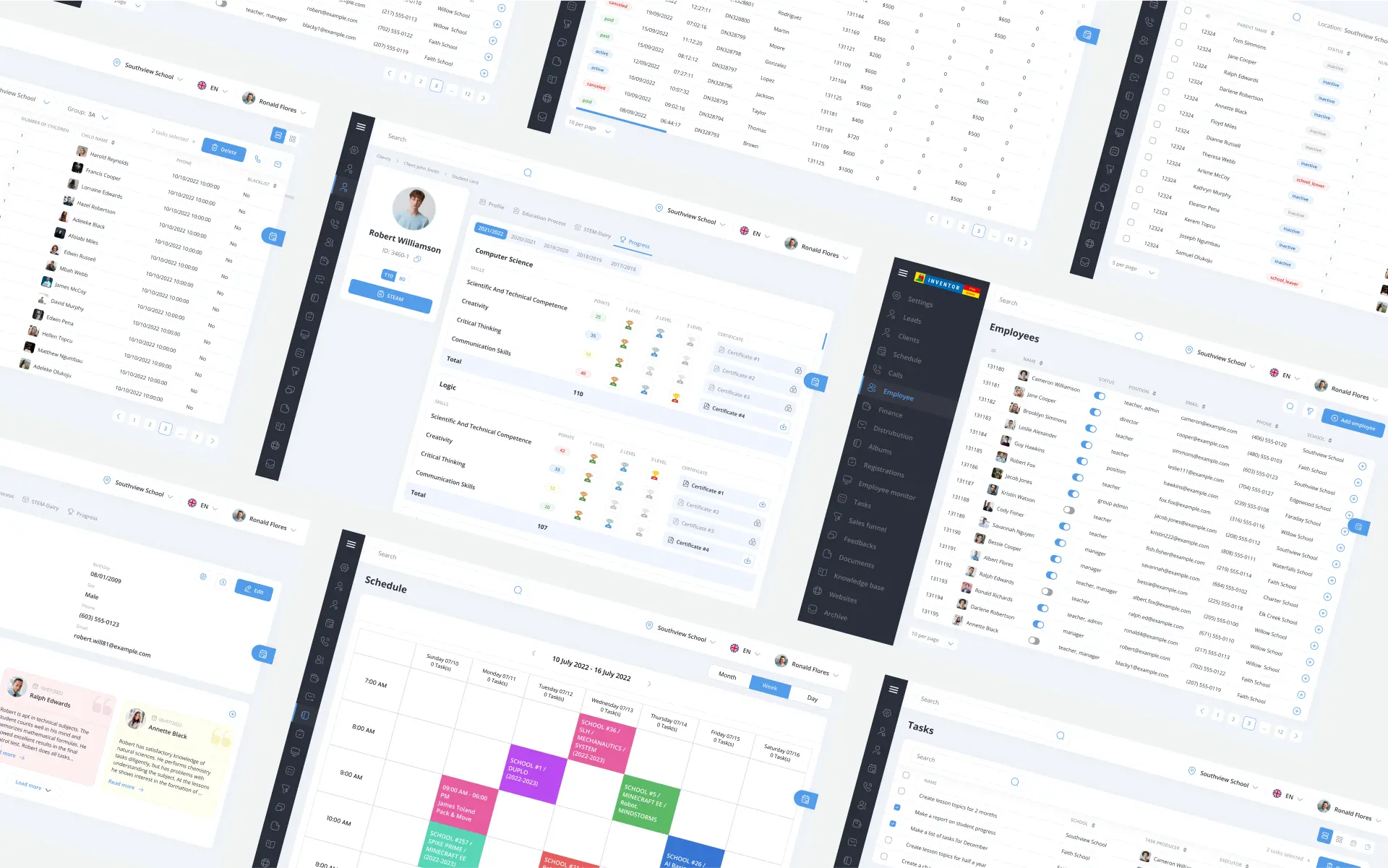
More success cases
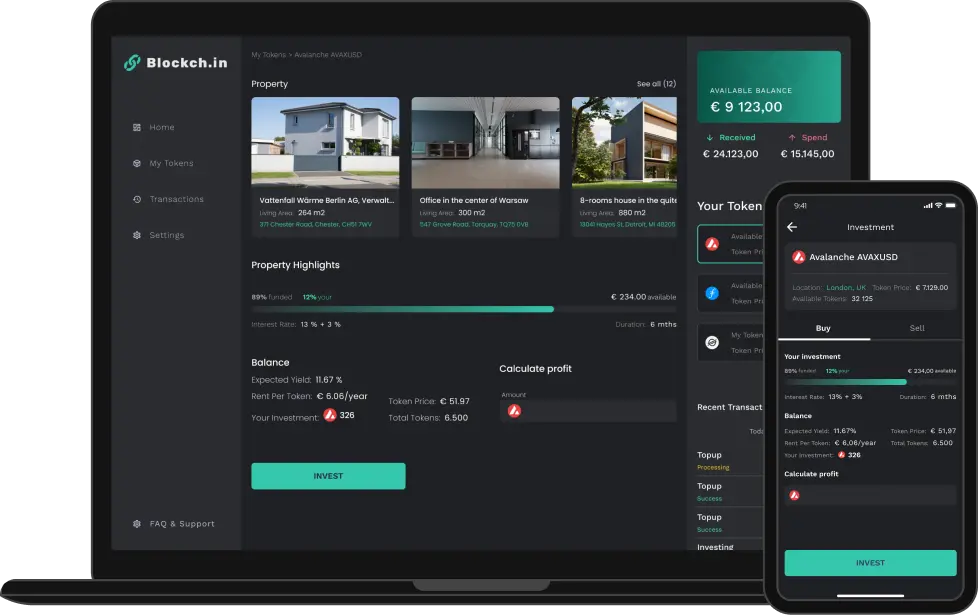
Create your product with us

Account Executive

Business Development Manager

