Leading Definition
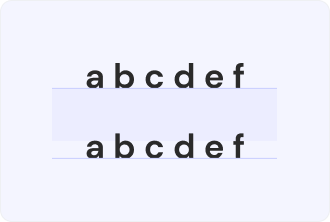
Leading refers to the vertical dimension measured from one baseline to another, and it plays an important role in determining the ease of reading texts. This design principle gets its name from the pieces of lead that were inserted between lines of text to be printed, creating thin strips or lines known as leads.
Why leading matters in modern design
The strategic use of line spacing affects everything from user experience to brand perception.
Accessibility and user experience
Leading, or proper line spacing, is an important accessibility feature, especially for those with vision impairment, dyslexia. Having extra breath between lines relieves the strain on the eyes from continuous reading and helps maintain the reader’s position when moving to the next line.
Content hierarchy and information architecture
Strategic leading variation helps navigate content organization by distinguishing headings, subheadings, body text, figure captions, and quotes. The use of tighter leading emphasizes headings. Large leading around pull quotes and callout boxes highlight the lead information. The body text usually uses moderate leading that promotes convenient reading.
Reading comprehension and retention
Research has shown that proper line spacing affects information absorption. Text that has tight line spacing requires the eye to focus harder between each line, and this affects how the information is processed in the brain.