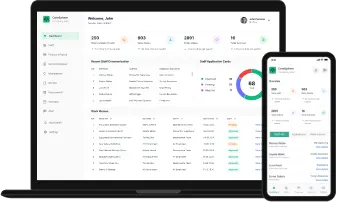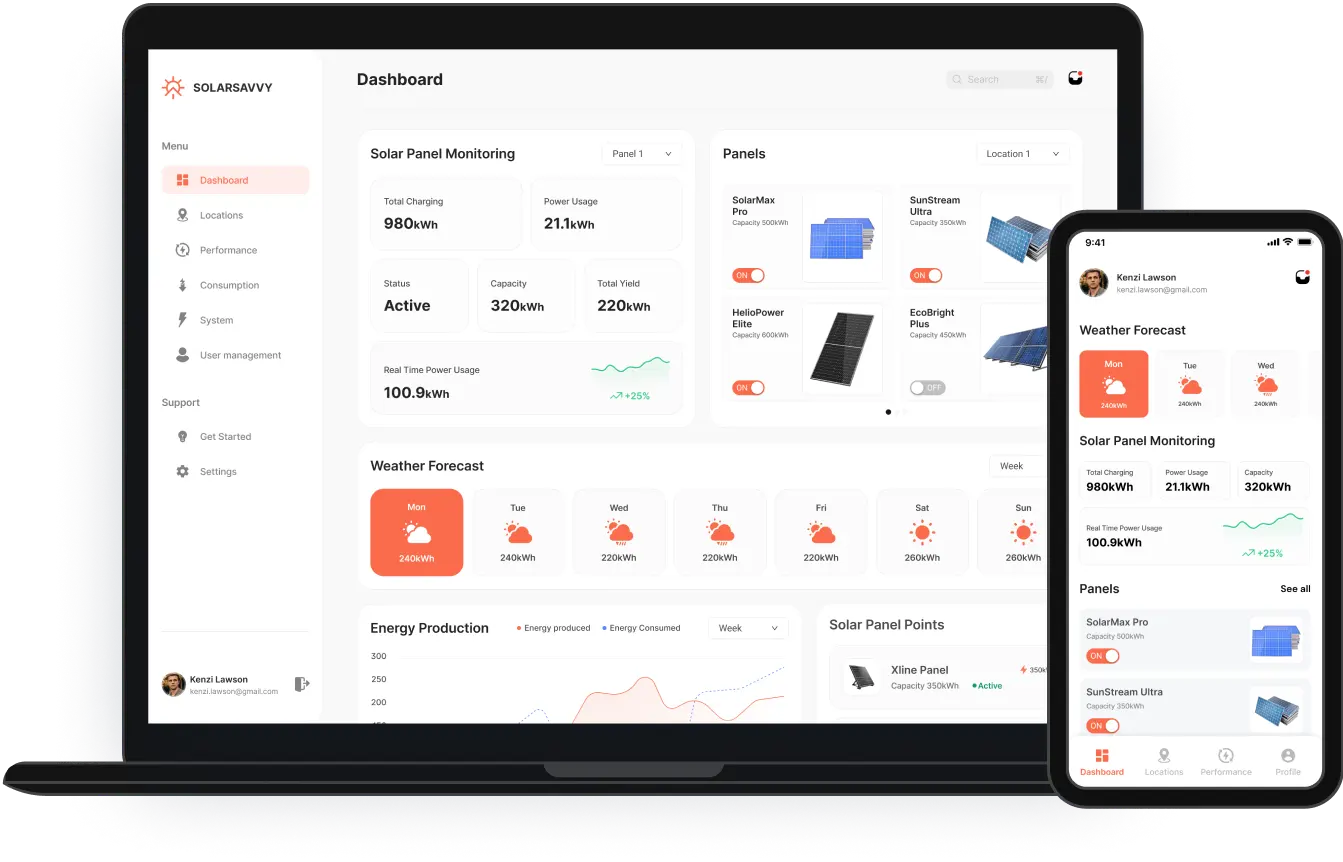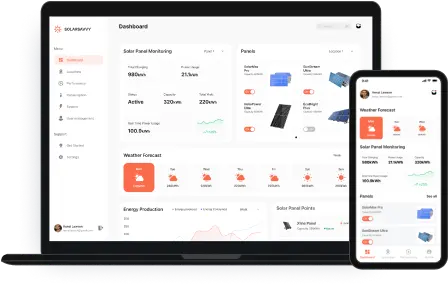Project Plan
Task
Development of ERP platform
Team
PM, Business Analyst, UX Researcher, 2 UI/UX Designer, 3 Front-end Developers, 2 Back-end Developers, QA, DevOps
Duration
8 month
Scope
40 web screens
Overview
The manufacturing German-based company CoreSphere has become our customer after familiarizing itself with our previous work related to the challenge it faced. Our client relied on an ineffective system that produced more errors and issues, initiating delays in operations. The team behind this brand name needed a single platform, feature-rich and intuitive, to manage core aspects of the firm.
Our all-in-one solution was launched in 9 months, including all the deliverables like high-level customization for more efficient usage, safe data migration, end-user training, testing, and deployment. Owing to in-depth research, our team represented an in-demand platform that enriches business operations and reduces cost spending.
Deliverables
- UI/UX Design
- Custom Software Development
- Mobile Adaptive
- Admin Panel
Results
CoreSphere’s manual workflows were slowing progress. Limeup’s ERP system cut delays by 30%, streamlining staff coordination, finance tracking, inventory, maintenance, and procurement. Tasks that once caused bottlenecks now run smoothly in the background, freeing the team to focus on high-value work.
Advanced inventory management drove a 25% cut in related costs by offering real-time insights into stock levels, pricing, and key metrics. Overstocking and shortages are no longer issues, with forecasting powered by accurate data.
Live financial and workforce dashboards give leadership a clear view of performance. With better visibility, planning became proactive, and productivity rose.
The ERP launch transformed CoreSphere’s operations, cutting costs, improving accuracy, and unlocking time for growth and innovation.
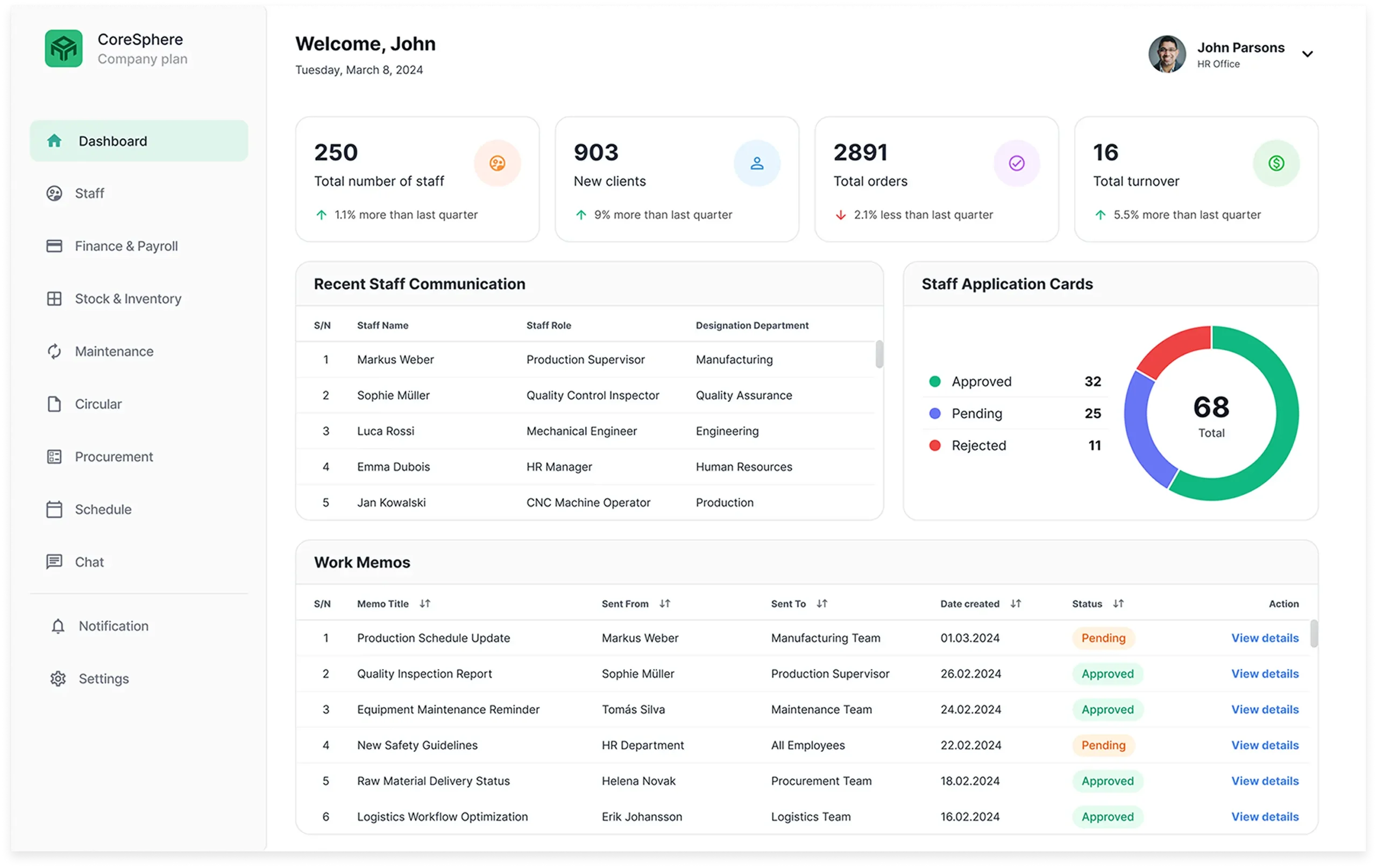
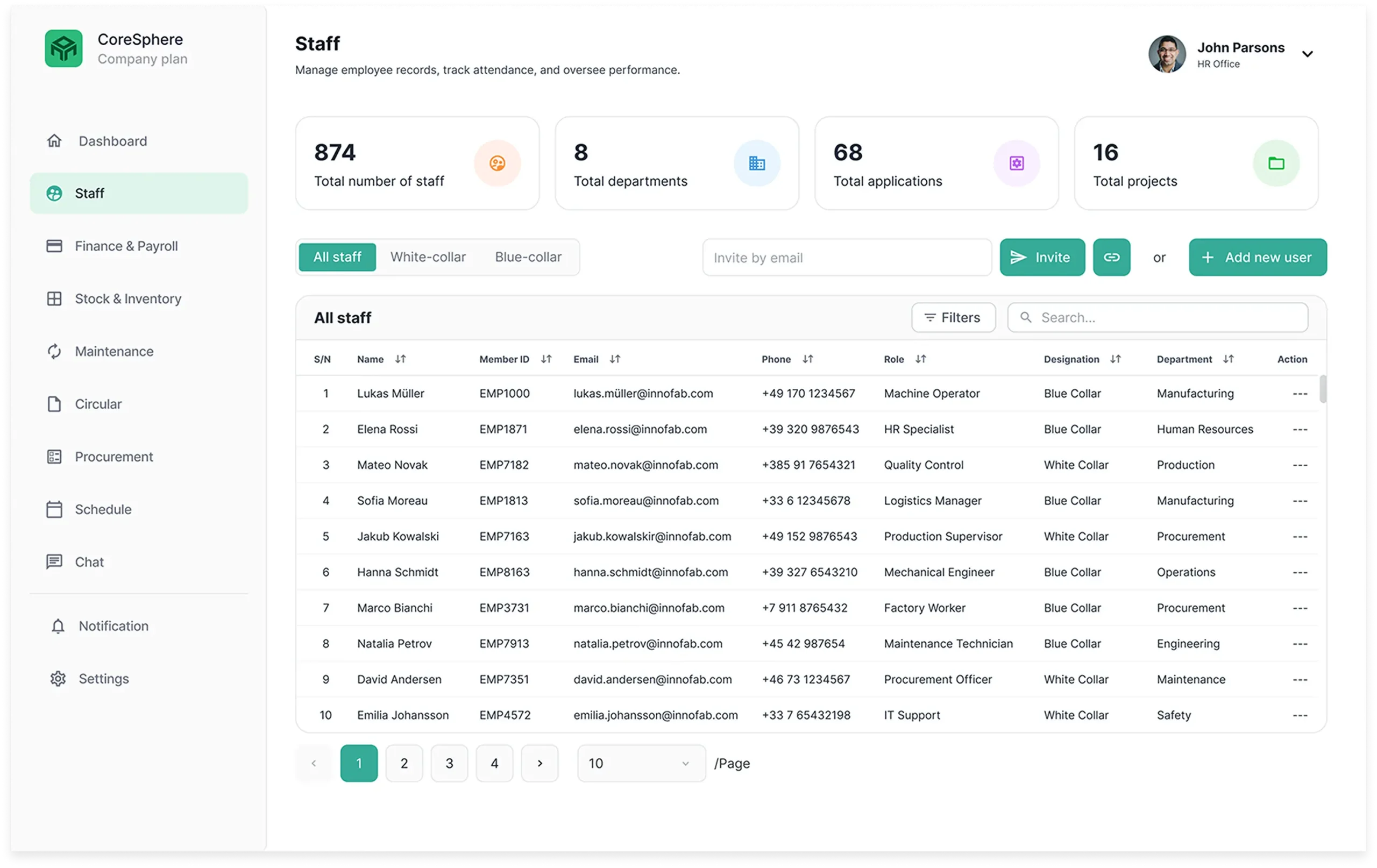
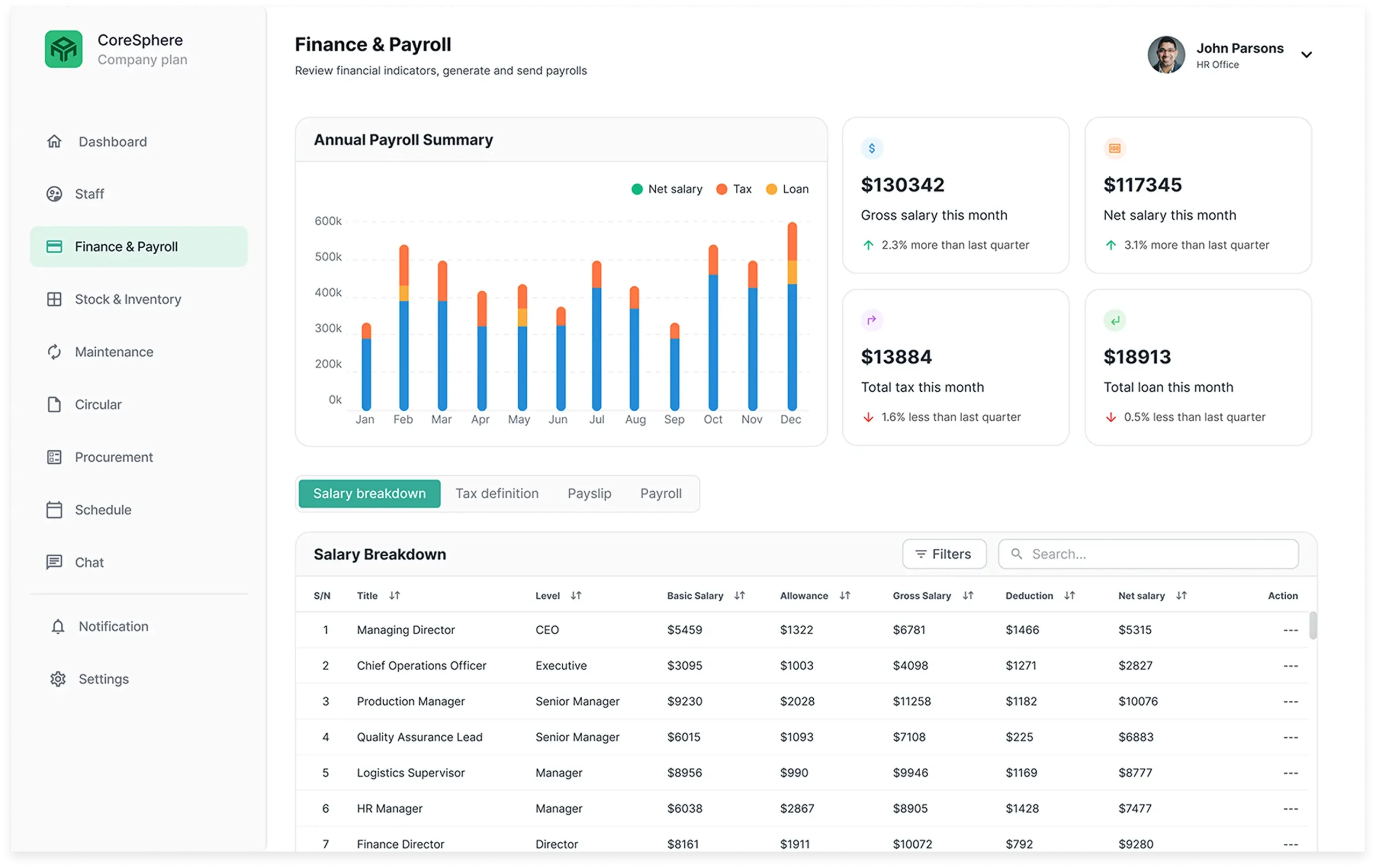
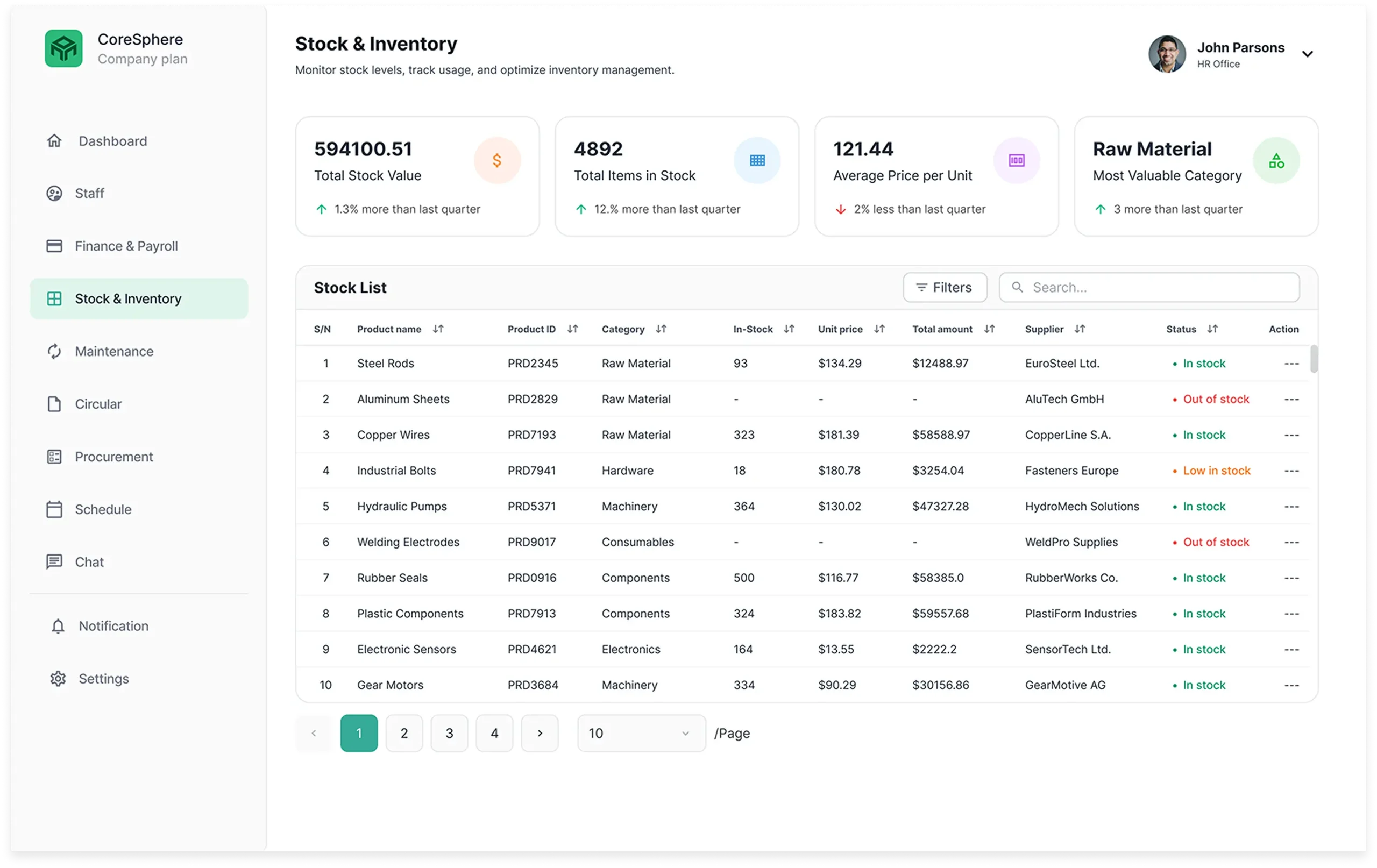
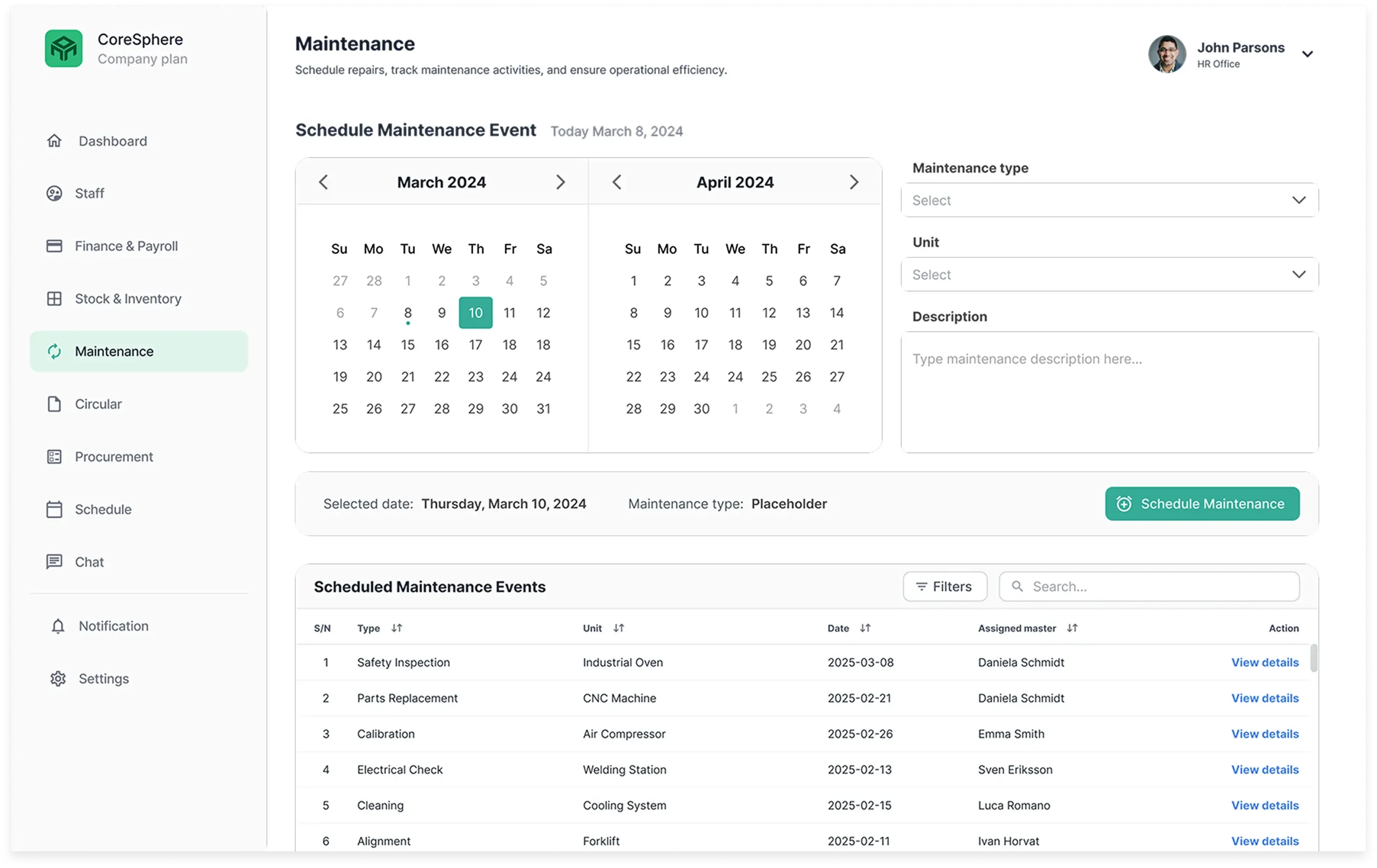
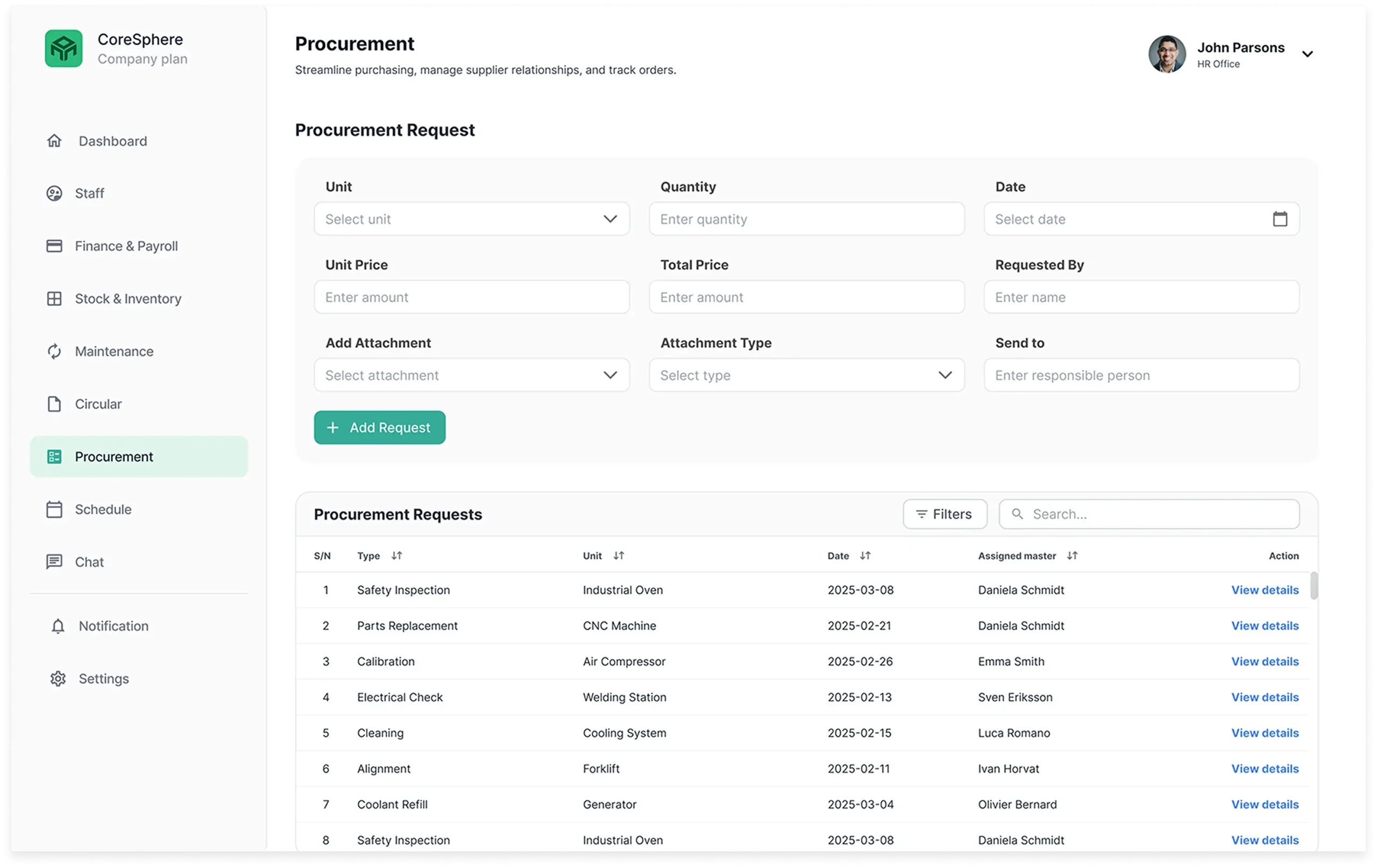
Information Architecture
Our team designed a tightly structured interface where every element, text, button, panel serves a purpose. Users can instantly access core features like chat, scheduling, and tracking metrics through a clean, intuitive layout. On the back end, NestJS and GraphQL power modular APIs, while Next.js ensures fast, server-rendered performance.
PostgreSQL stores content and collaboration data, with Redis supporting real-time updates. WebSockets drive live whiteboarding and editing. Everything runs in Docker containers on AWS ECS, with assets on S3 and monitoring via CloudWatch. The system is engineered for responsiveness, clarity, and seamless collaboration from end to end.
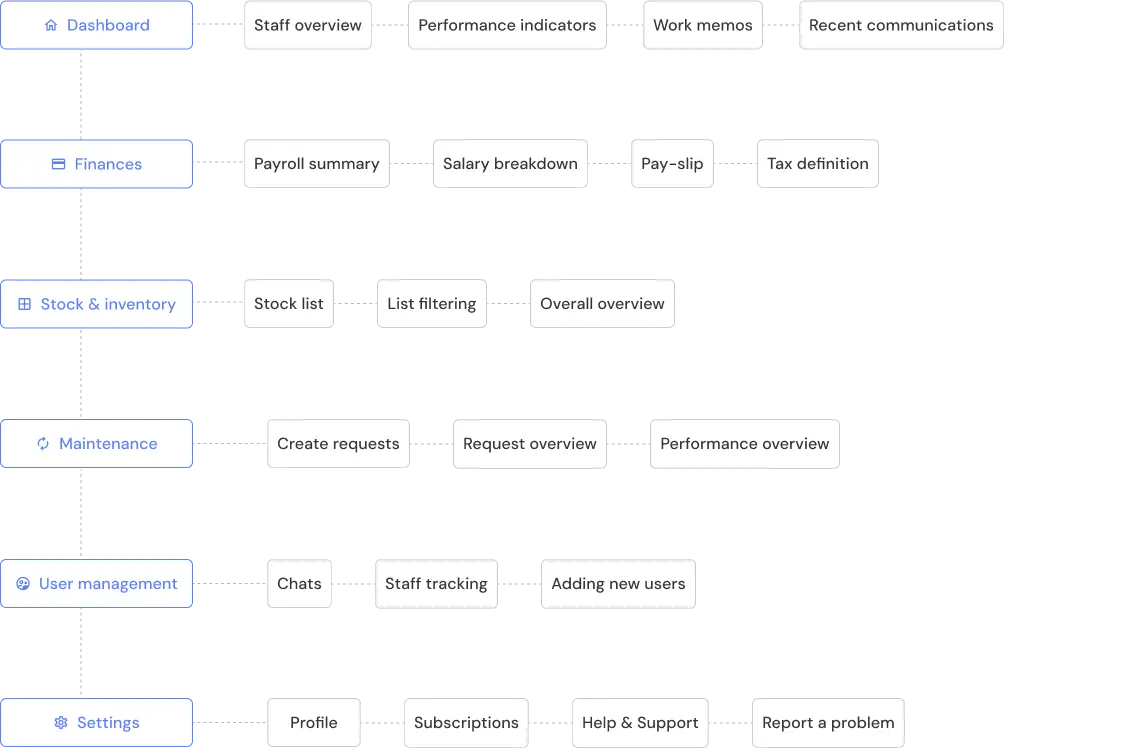
Information Architecture
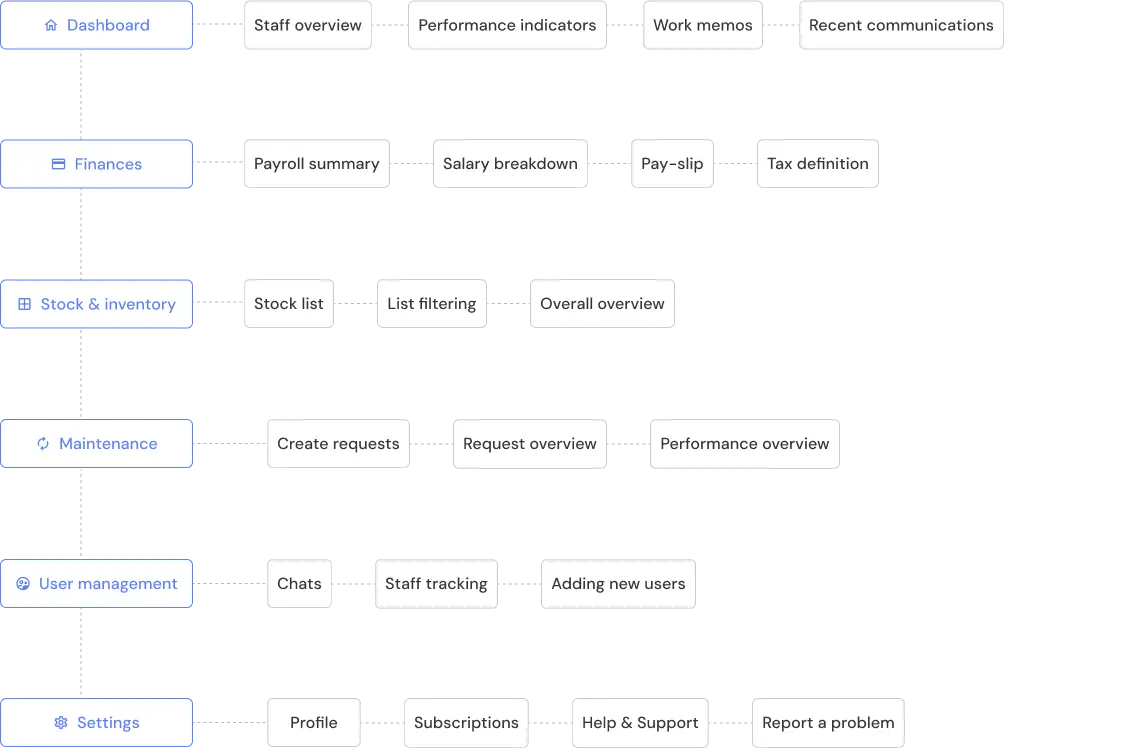
Security
Discuss your idea with our experts to define the perfect solution for your needs.
Platon Tsybulskiy
CTO


User persona

Age:42
Status:Married
Location:Munich, Germany
Biography
![]() is an experienced HR manager handling recruitment, payroll, and compliance in a manufacturing company. Tasked with implementing an ERP system, he aims to modernize HR processes and improve efficiency. He values practical solutions that simplify daily operations and enhance employee management.
is an experienced HR manager handling recruitment, payroll, and compliance in a manufacturing company. Tasked with implementing an ERP system, he aims to modernize HR processes and improve efficiency. He values practical solutions that simplify daily operations and enhance employee management.
Personality
Goals
- Streamline operations and reduce manual work
- Ensure compliance with German labor laws
- Improve workforce planning a
- Optimize payroll and leave management
Motivation
- Efficiency & automation
- Data-driven decisions
- Compliance & accuracy
- Career growth
Needs
- User-friendly ERP with HR tool integration
- Proper training & support
- Real-time reporting & compliance tracking
Frustration
- Resistance to change
- ERP complexity & integration issues
- Implementation delays
User journey map
| Entice | Enter | Engage | Exit | Entend | |
|---|---|---|---|---|---|
| Touch Points |
|
|
|
|
|
| Research | Sign Up | Application usage | Achievements | Share experience | |
|---|---|---|---|---|---|
| User goals |
|
|
|
|
|
| User questions |
|
|
|
|
|
| Solutions |
|
|
|
|
|
Functionality
Based on a thorough analysis, we distilled key functions that address operational targets and end-user convenience:
Dashboard Summary
We have developed and designed an instrument to track data related to the total number of staff, new clients, total orders, turnovers, staff application cards (with infographics), and other essential moments that allow admins to take a glance and estimate their current business condition.
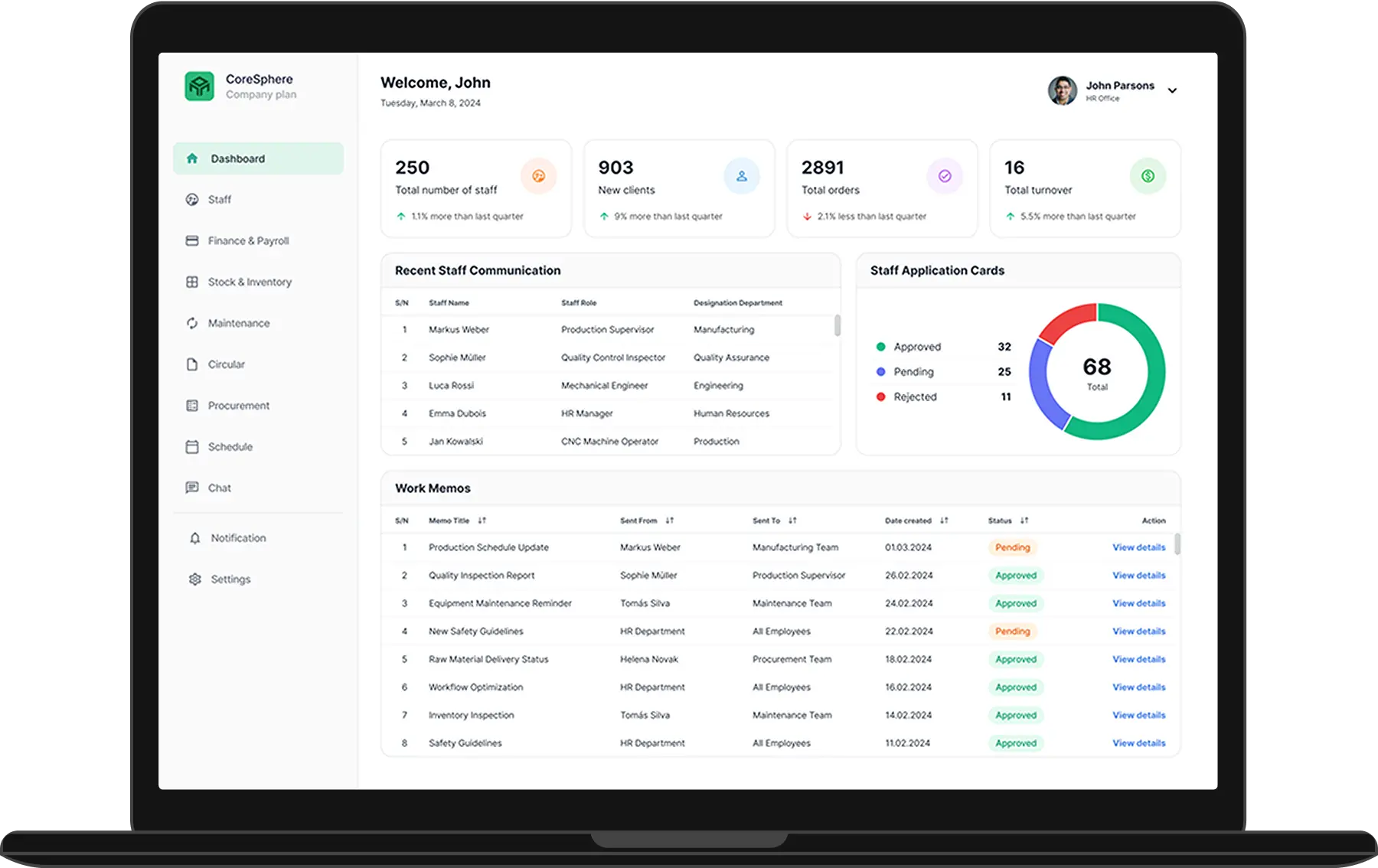
Staff Records
Since CoreSphere has a large team, performance results, user management, and other points have to be represented within one convenient tab — we have created such one, displaying information about departments, projects, and staff personal data (from name to member ID, emails, roles to action). We have also implemented a feature that enables the stress-free addition of new employees.
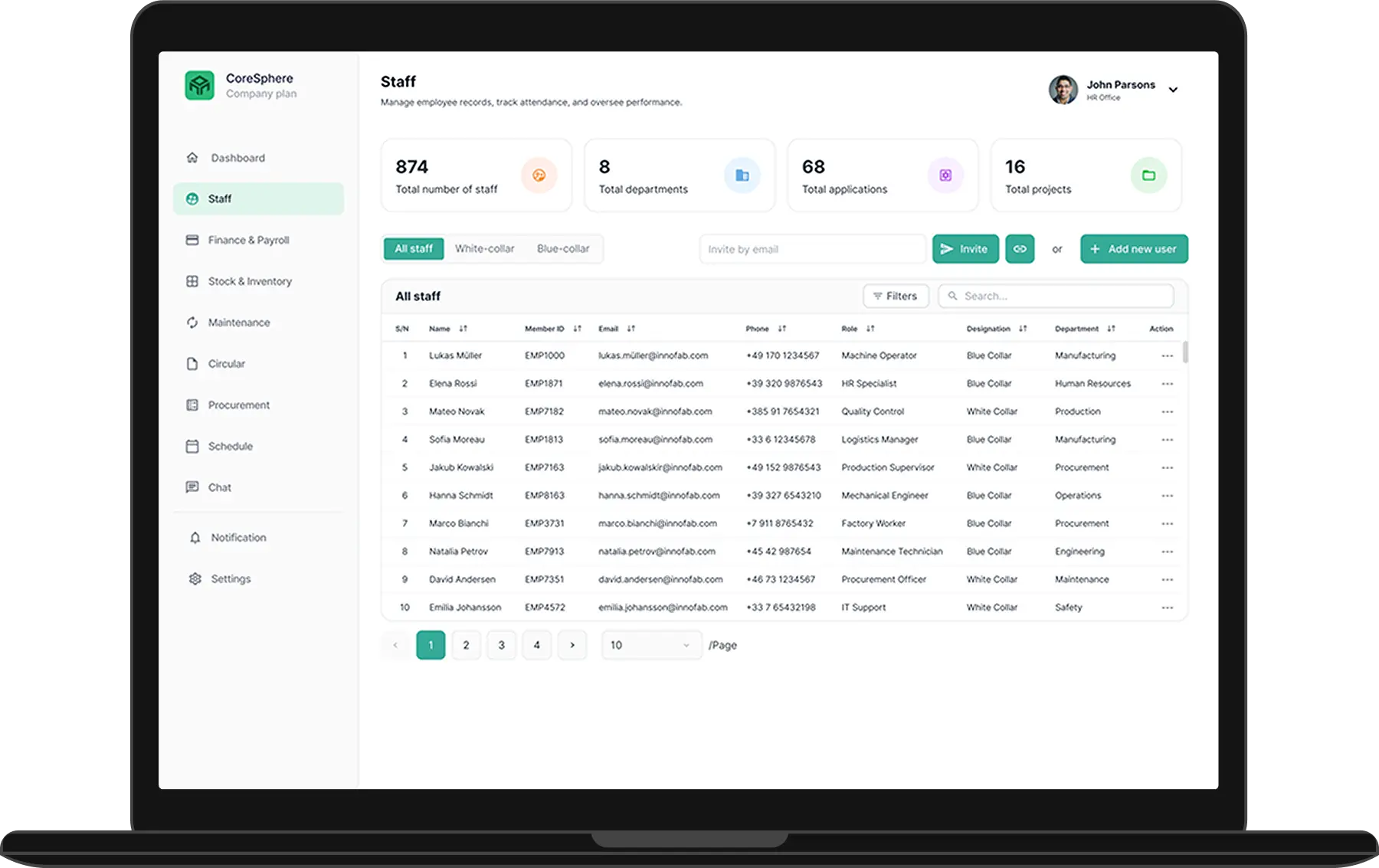
Finance & Payroll Review
Taxes, lean, salary growth, monthly net salary, breakdowns — all of them are arranged across one screen for fast access and control, instant results, summaries, and other standpoints. Administrators can set basic salaries according to job title and level, overview tax definition, payslip, and payroll with the ability to filter out needed categories.
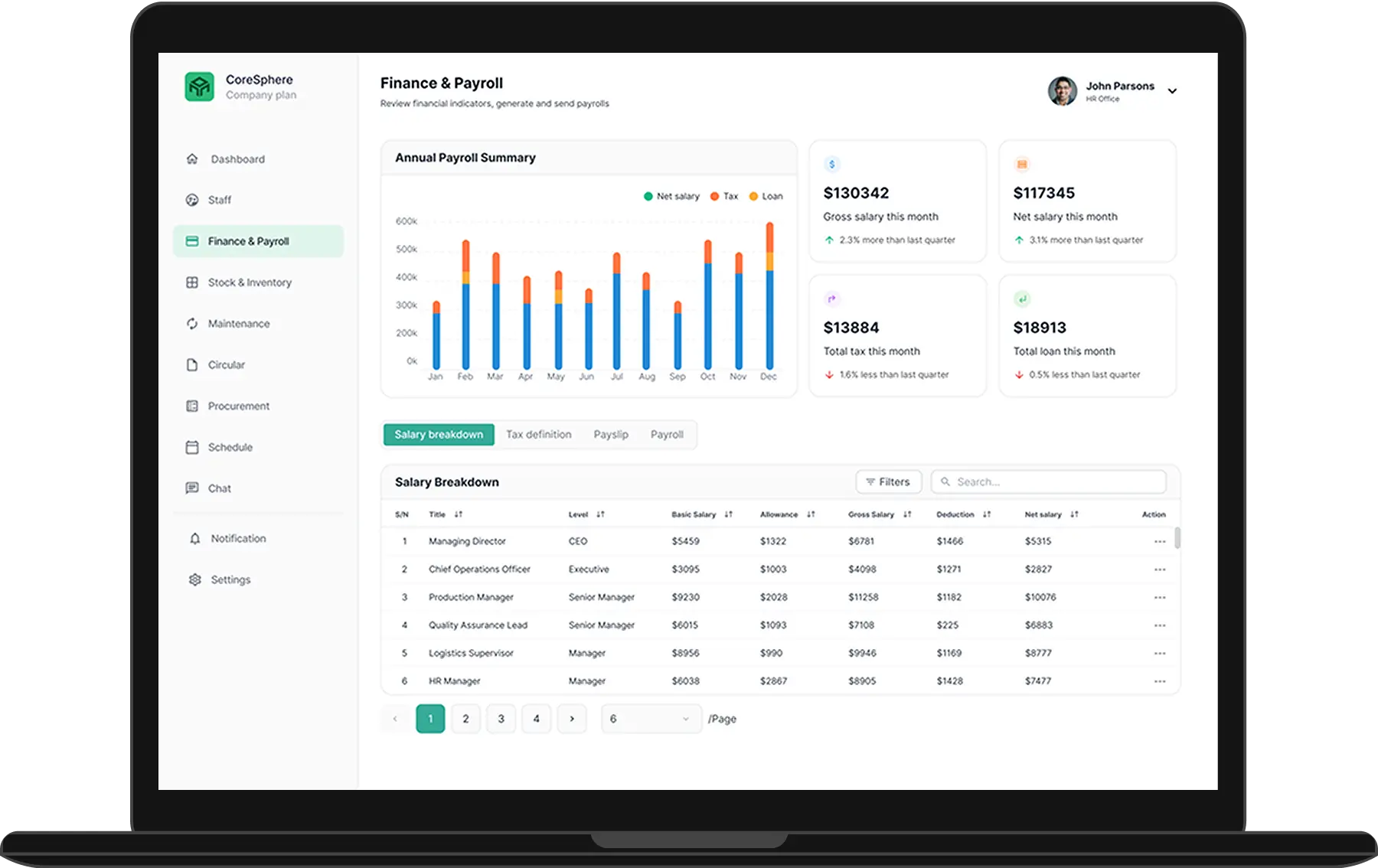
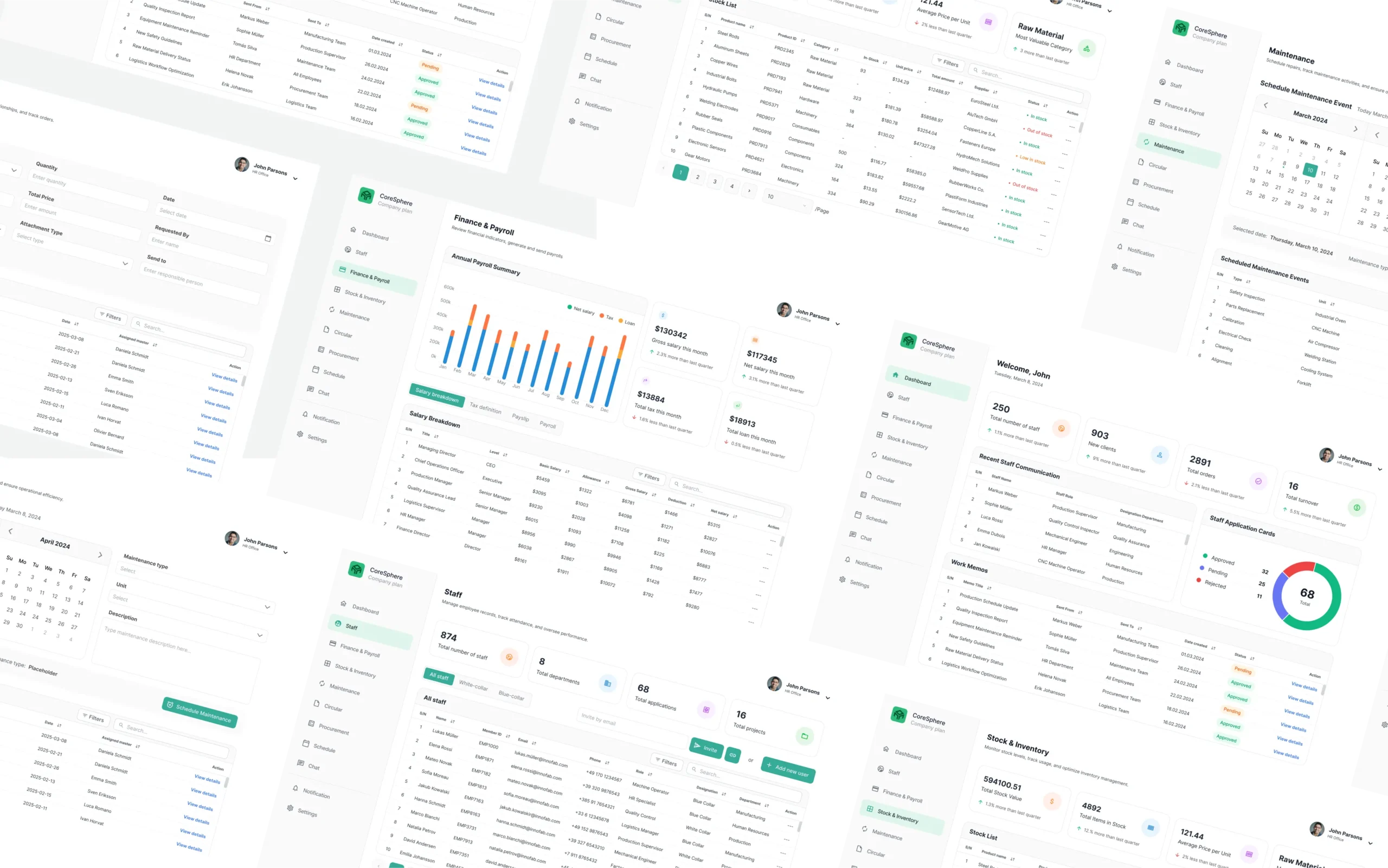
More success cases
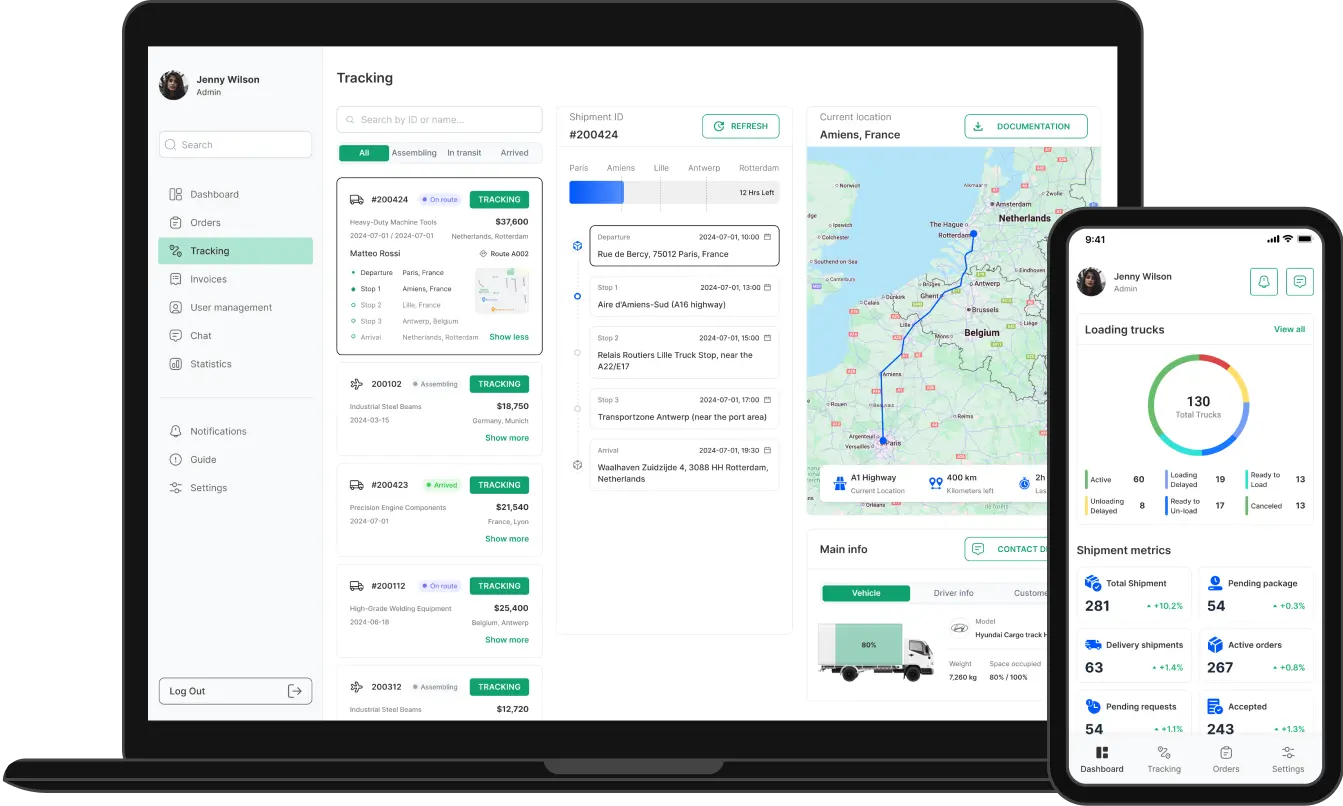
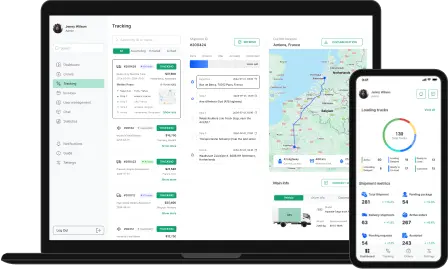
Create your product with us

Account Executive

Business Development Manager